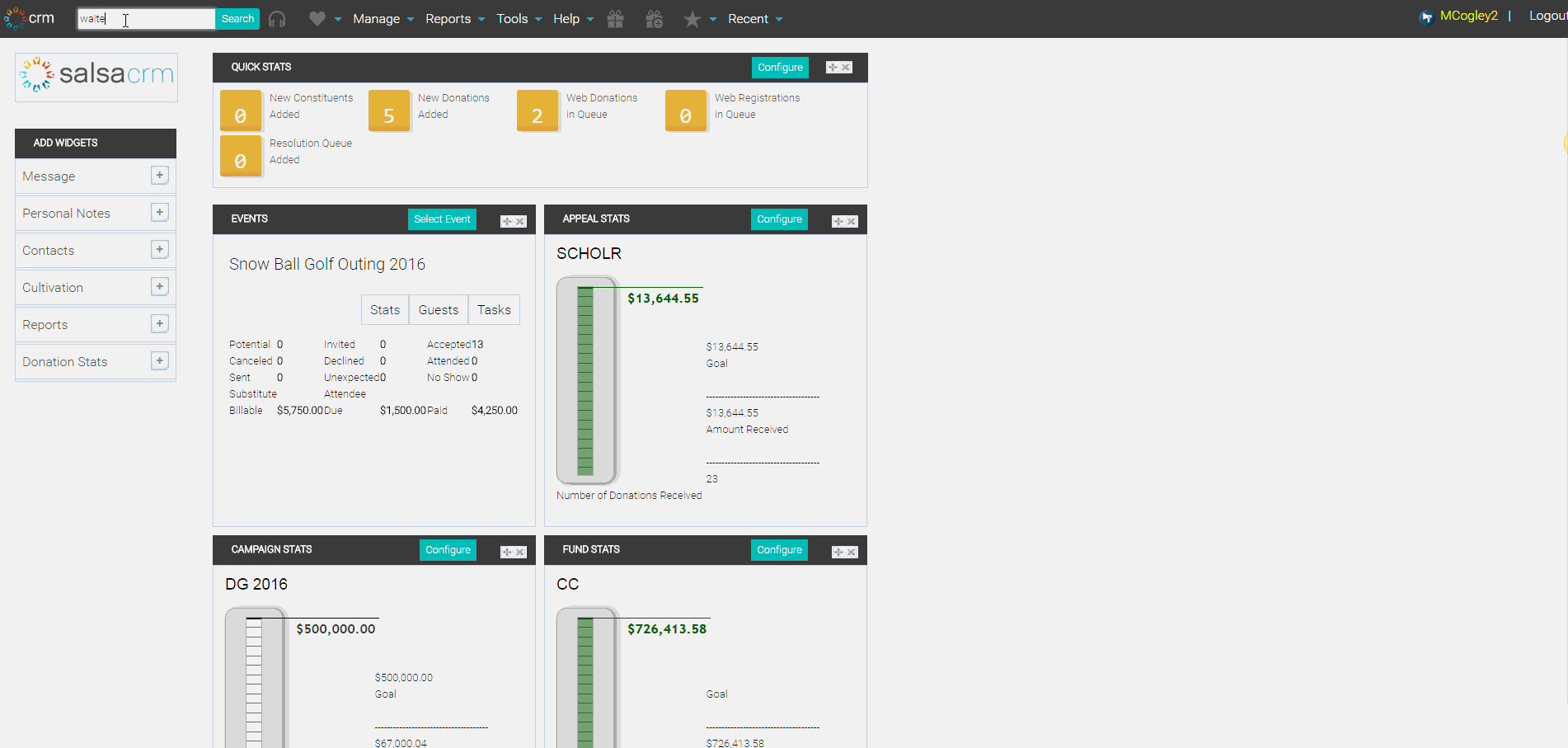- Open the record of the constituent who will be receiving the service.
- Select the Services node from the Constituent Explorer panel.
- Choose the Add button below the Requests section of the Services screen.
- In the Type dropdown box, click the down arrow and choose the appropriate type of service. You previously configured this field in the Service Configuration section.
- Click to add a check mark next to Active
- Enter the Request Date/Time, Valid To, Start Date/Time and End Date/Time.
- Enter the Time Units and select a form of units in the dropdown box. The form of units was previously configured in the Service Configuration
- Enter the Unit Cost, the Total Cost will be calculated automatically.
- Choose the Provider button to search for the organization or individual who will be providing this service and the Service Provider Level. The level was previously configured in the Service Configuration
- When all of the information has been entered, select the Save