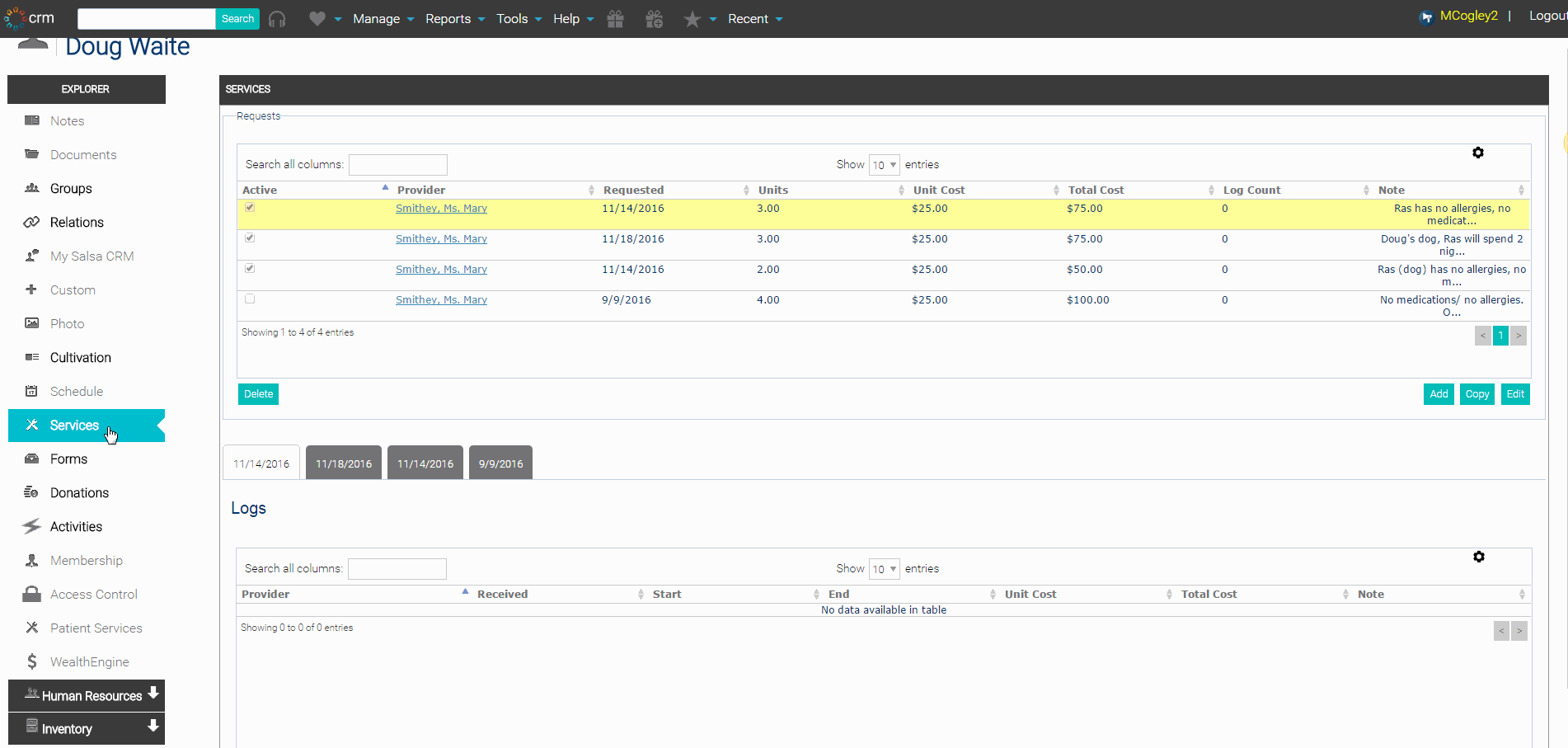After a service has been provided logs relating to that service request can be added. For example, if a home health care service request has been entered for a duration of twenty days, each day that service was provided a log would be entered. This log can be used to keep track of the actual time spent and cost for that day.
- Open the record of the constituent who has received the service.
- Choose the Services node from the Explorer panel.
- Highlight the appropriate service request from the Requests list at the top of the Services screen.
- In the Logs section, in the lower portion of the screen, choose the Add
- The Add Log dialog box opens. The information from the selected service is displayed in the Log. Enter the appropriate information for that day’s service related to the selected request. The total units and cost are calculated and displayed at the bottom of the Log pane.
- Select the Save