Configure how salutations will display in your letters and on donation records. To access this screen...
- Navigate to the Manage > Configuration Menu.
- From the General node on the left, select the Salutation Preferences tab at the top.
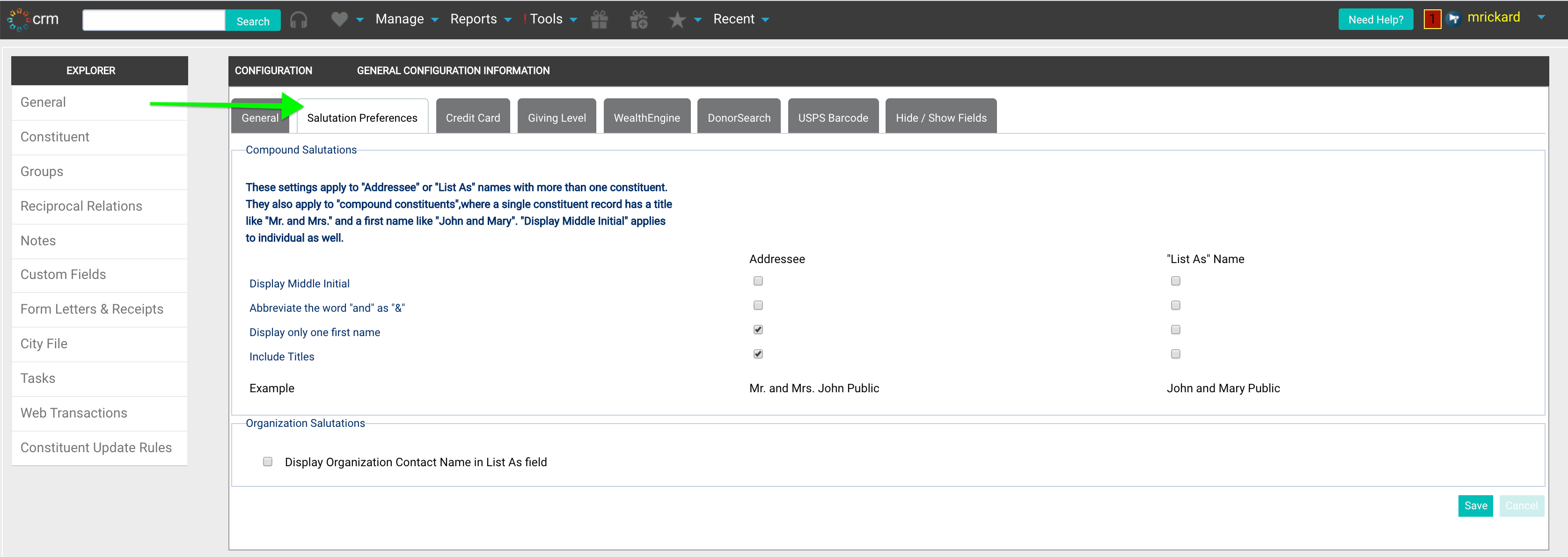
These settings listed below apply to any Smart Addressee or List As fields with more than one constituent. They also apply to compound constituents, where a single constituent record has a title like "Mr. and Mrs." and a first name like "John and Mary". "Display Middle Initial" applies to individual constituent records. If the primary constituent and a spouse or co-donor are compounded together in the Smart Addressee or List As Name fields...
- Display Middle Initial—Use the first letter of each constituent's Middle Name as a middle Initial. An initial would be left out if no value in the Middle Name field exists.
- Abbreviate the word "and" as "&"—Use an ampersand symbol (&) instead of the word "and" to put them together. John & Mary instead of John and Mary, for example.
- Display only one first name—Use only the primary constituent's first name. Mr. and Mrs. John Smith instead of Mr. and Mrs. John and Mary Smith.
- Include Titles—Use the Title field for each constituent, such as Mr. or Mrs., if those Title fields are complete. Mr. and Mrs. John and Mary Smith instead of John and Mary Smith, for example.
NOTE: Compound Salutations are not used when a Constituent has a gender-neutral Title like Dr. Michaela Quinn, Rev. Billy Graham, or Hon. David L. Lawrence, or when the two Constituents have different surnames like John Smith and Mary Jones-Smith.
