You can customize the General Note Purposes and My Salsa CRM Note Purposes. The Note Purposes are customizable note categories. These are useful in organizing and searching for notes.
- From the main menu, select Manage and then Configuration.
- The Configuration window displays, select Notes from the Explorer.
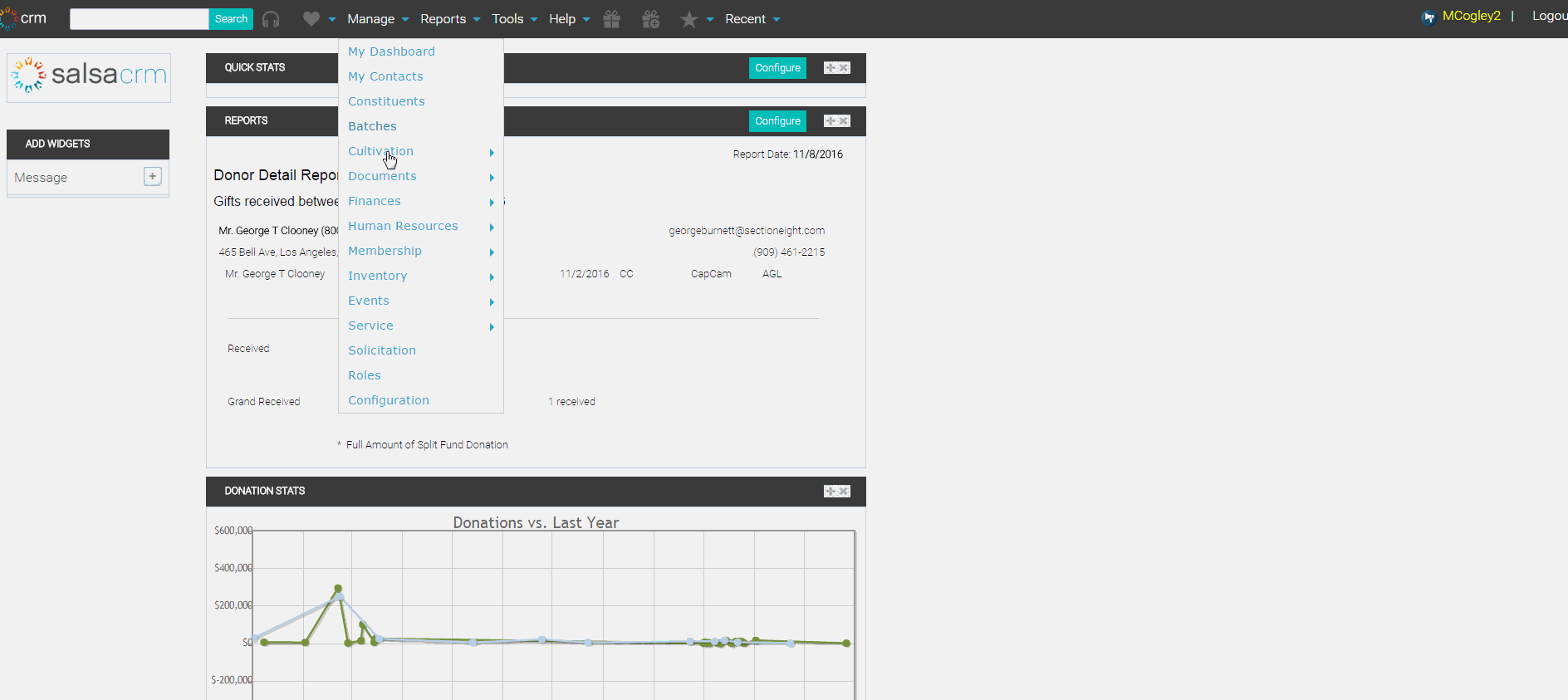
- To Add Note Purpose, click the Add button and in the Add Note Purpose window, enter the note purpose and click OK to save and close the window.
- To Edit or Delete a Note Purpose, click the Note Purpose to select and click Edit or Delete button and the Notes are automatically updated. Changes to notes occur immediately.