Notes pertaining to a constituent’s donations may be added in this tab. This is different from the Donation Notes that pertain to a specific donation.
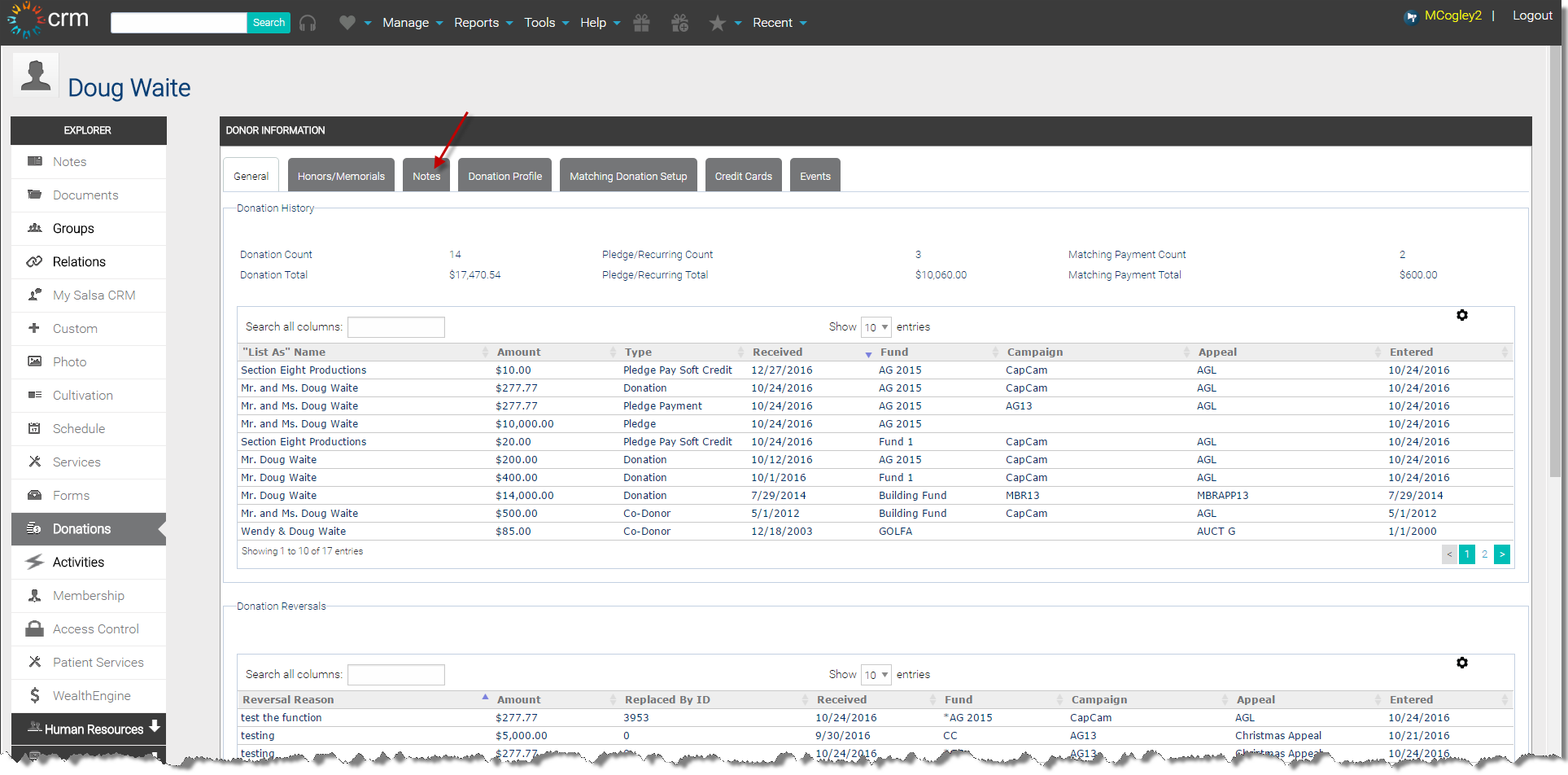
- Select the Add Note button located in the lower right corner of the screen.
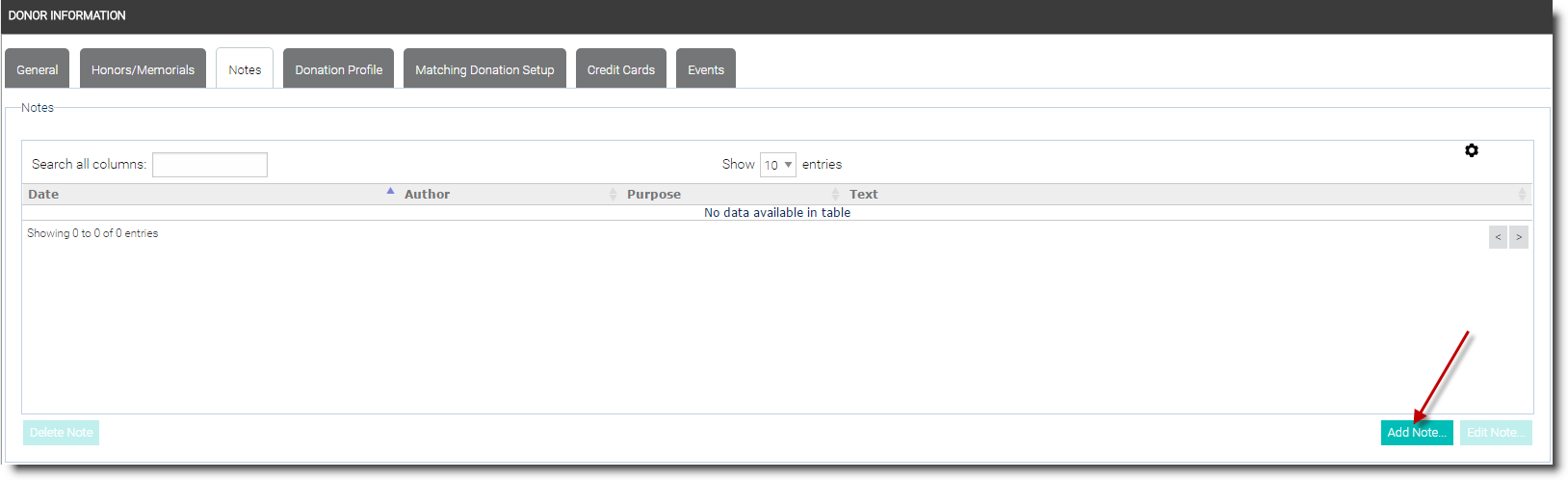
- Select the Purpose drop down arrow and select the purpose for the note.

- You can record the date and time of the note as well as the time spent recording information.
- In the blank section of the dialog box, type the note and then select the Save button.
- To open an existing note, double-click on the note to open or select the note and click the Edit button. If changes are made to the note, you must select the Save button.
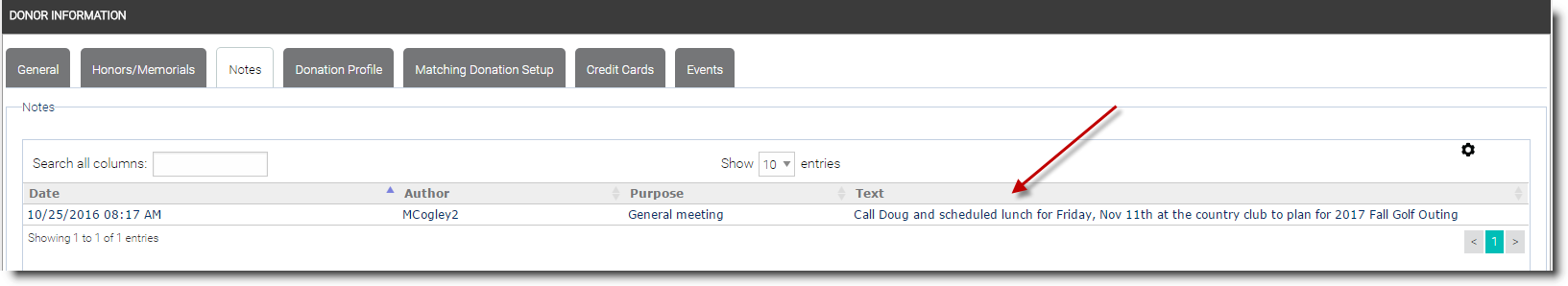
- At any time during editing, you may choose the Cancel button to revert back to the original data.