The Pay to Installment button allows for donations to be linked to pledge or matching gift installments. For example, you can link donation records from third parties to another constituents' pledge, if desired. You could also link a donation record from a company disbursement to a matching gift installment.
- Enter the desired information for a new donation and save, or open an existing donation.
- Select the Pay to Installment button to apply this donation as payment toward a pledge. An Installment Search window opens.
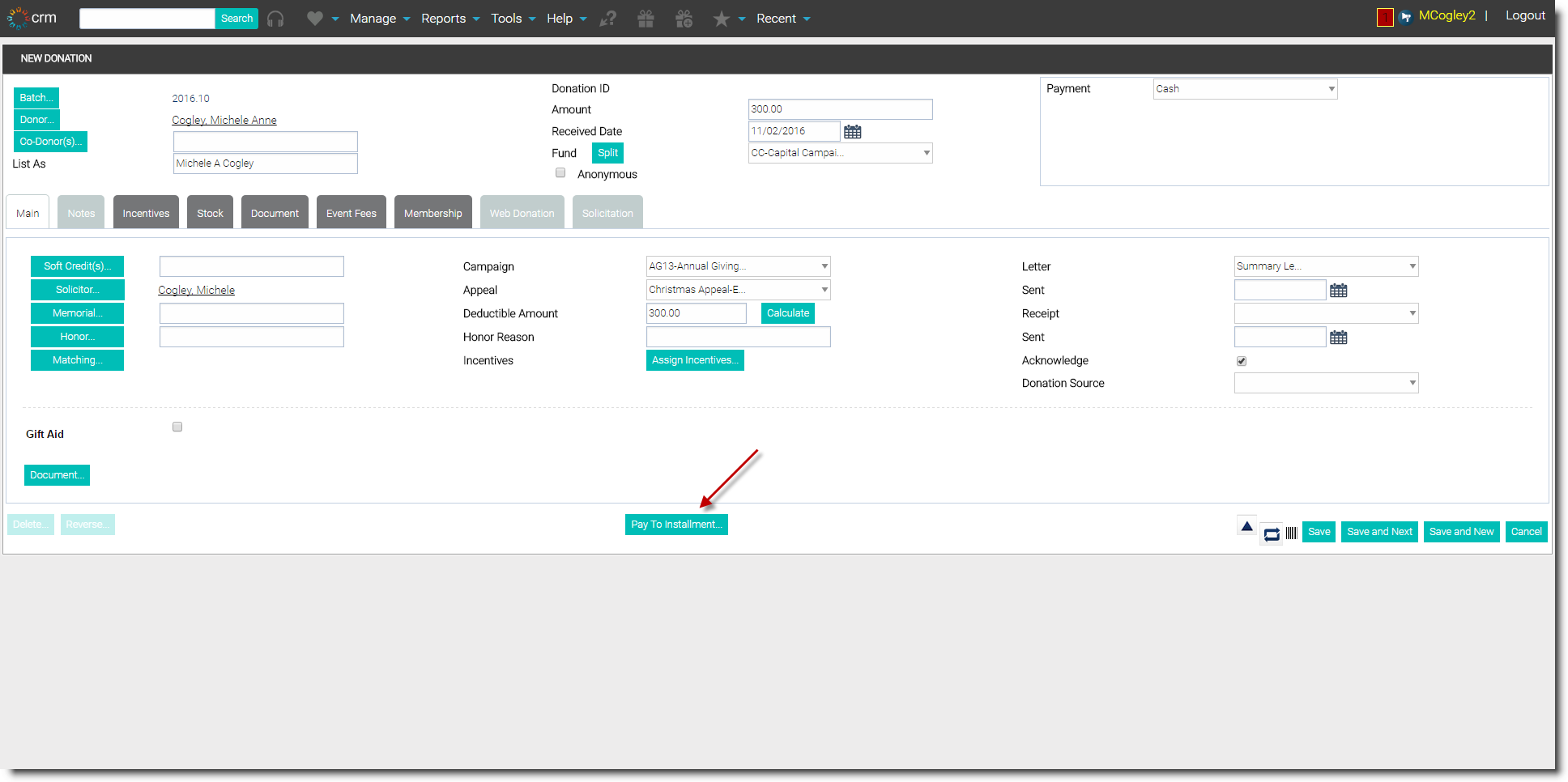
- Select the Pledge Donor button. The Constituent Search window opens.
- Enter the desired criteria, choose the Search button, and then double click on the donor of the pledge to which you wish to use/make a payment.o apply this payment.
- Choose the Search button in the Installment Search window.
- Select the specific installment to which you wish to apply this donation, then choose the Select button.
- The Installment Search window closes and the donation is now linked to the appropriate pledge as an installment.
- Continue entering the appropriate donation information and choose the Save button.