Pledge installments may be automatically paid by credit card when the pledge details are configured, or they may be paid by credit card manually whenever they come due. This article describes the process for paying a pledge installment manually.
You may enter a pledge installment either through the donor’s record by opening the original pledge from their donation history and selecting Make Installment button or in the following way:
- Open the New Donation screen, enter a Batch and the Donor’s name. If the donor has any outstanding pledge payments, the Outstanding Pledge message will appear.
- Select Yes if you wish to apply this donation to a pledge.
- The Installment Search window will appear. Select the appropriate installment by highlighting the installment and then the Select button or by double-clicking on the installment.
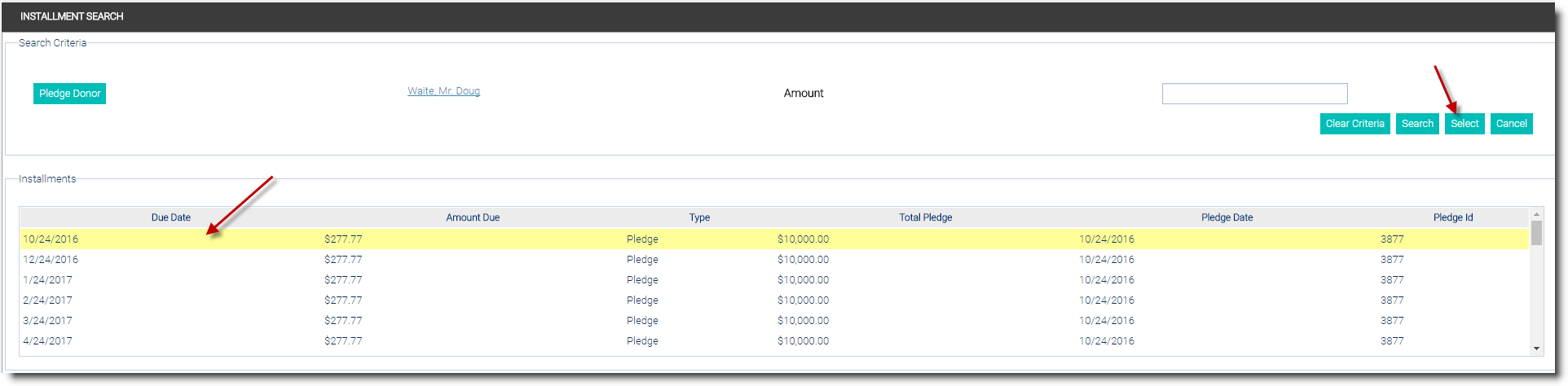
- You will see the Payment section is populated with the previously entered credit card information.
- Select the Charge button to process the credit card.
- The Process Card/E-Check window will appear to confirm the payment, if everything looks ok select the Charge Credit Card button. The credit card processes instantly and an Authorization Number is returned.
- Finish entering the donation as you normally would and select Save.