Salsa CRM makes it easy to print mailing labels and name tags without having to format each address or name to fit the label size.
The US Postal Service requests that automated envelope printing only occur within a designated area on the envelope. Salsa CRM has developed a smart font technology, which automatically decreases the font size to keep the address within the printable address area. This means that if one of the lines in the address is too large for the label selected, Salsa CRM will reduce the size of the font for individual labels to ensure that the full name and address of the recipient is printed. If you wish to change the font size, you will need to introduce a line break within the long line. Click Enter Manually and you will be able to edit that address.
You have the option to Enter Manually or you can Create from Query and a Query Wizard will guide you through the necessary steps. You can also enter the Label Printing screen from the Summary Letters functionality.
If you choose to enter the label data manually, continue with the Entering Labels Manually section.
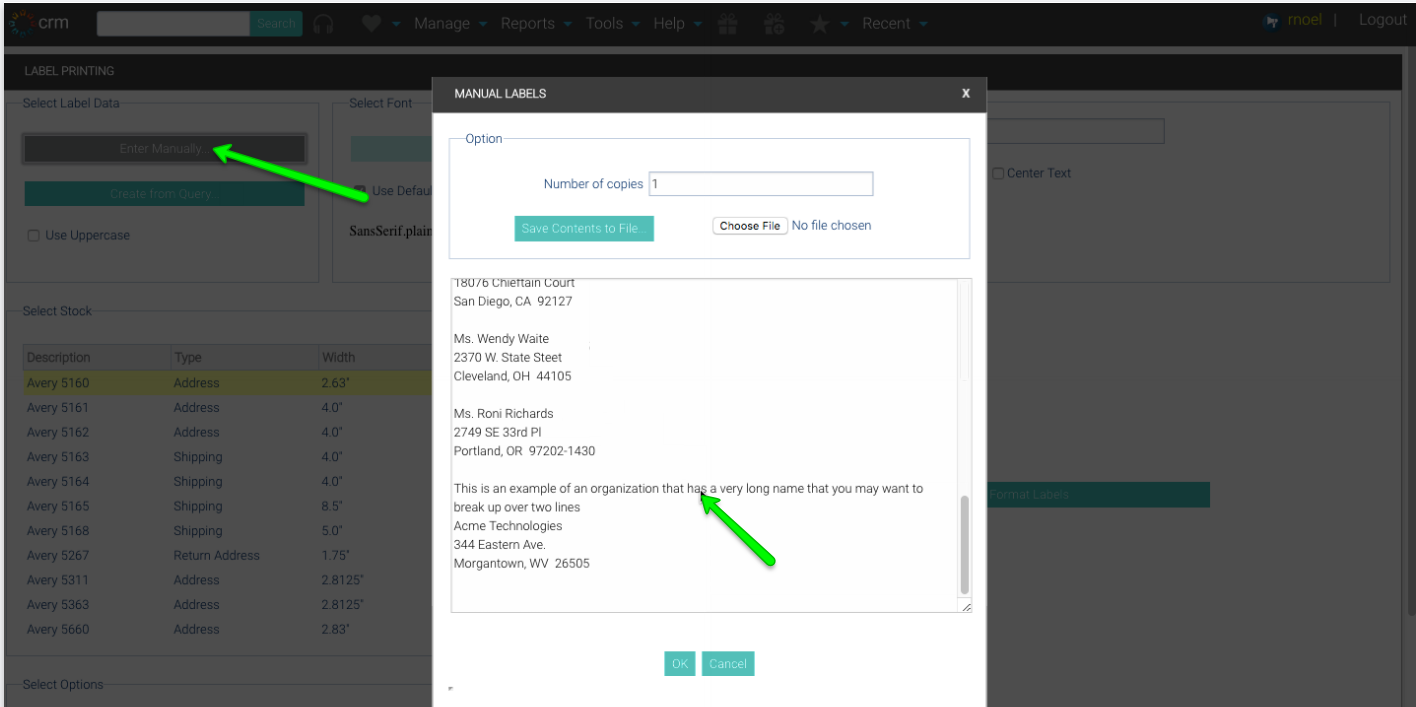
NOTE: If you want to import a CSV file of data, see the Query Wizard section of this documentation for additional help with the Query Wizard.
- From the main menu select Manage > Documents > Print Labels.
- The Label Printing screen will be displayed. Select how you want to generate the data for the labels.
