Tasks allow you to set tasks for another Salsa CRM user. In order to set a Task for another user, follow the steps below.
- From the main menu select Tools.
- Highlight Tasks. Then select Another’s Tasks.
- The User Search dialog box opens.
- If you know the user’s Salsa CRM User ID or Salsa CRM User Number enter those into the appropriate search box. Select the Search button. You may use the * (asterisk) wildcard if you are unsure of the exact ID or number. Enter your desired search parameter, choose the Search button, select the desired user, and then press the Enter key on your keyboard.
- The Tasks for… screen will be displayed. Select Add Task.
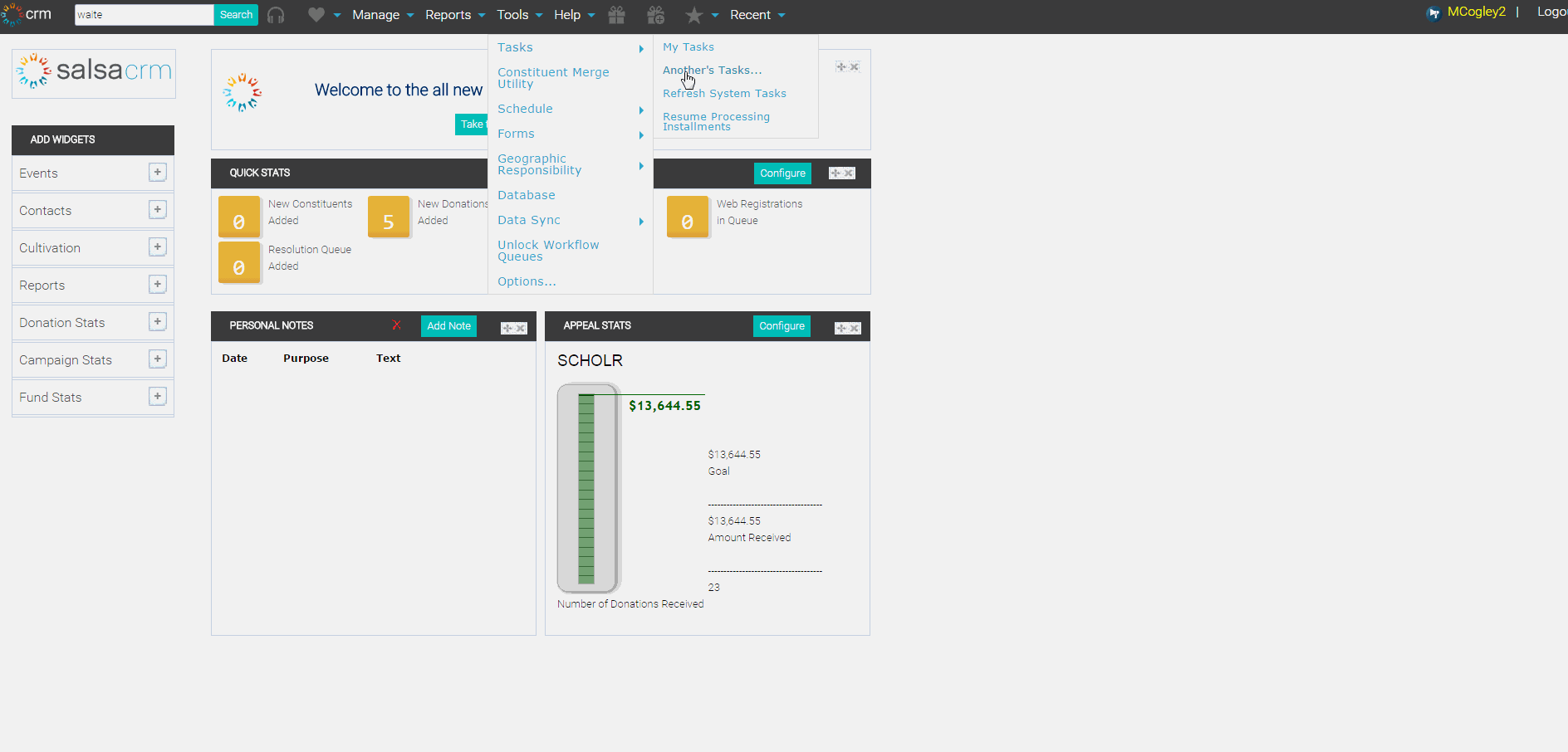
- Follow the steps for Adding a Task for Yourself (steps 4-9).