To edit a Donation Source in the Web Transactions window:
- Click to select the Donation Source Setup Tab
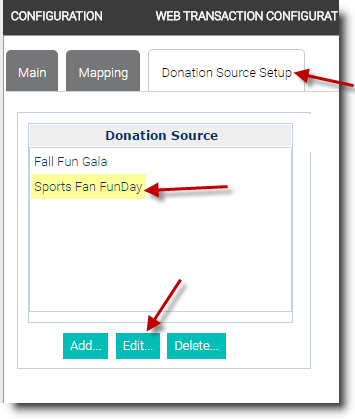
- Click the Donation Source name to edit
- Click the Edit button
- The Edit Donation Source pop-up displays. Edit the Donation Source name in the text box and click OK to close the pop-up.
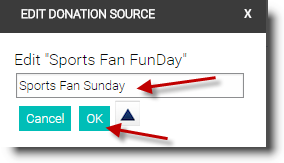
Note: Click the Delta button to view the most recent changes. Click OK to close the window. 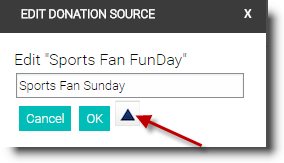

Next Article: Giving Level Configuration
