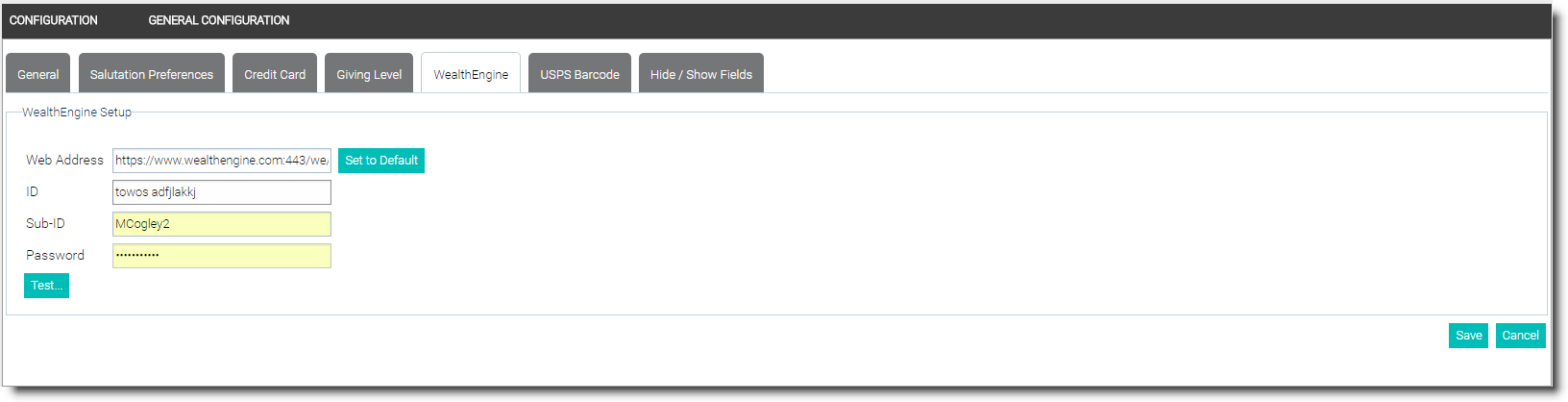If you organization purchased the Wealth Screening Module, you will enter your ID, Sub-ID and Password on the WealthEngine tab located on the General Configuration screen. Once this information is populated and you have configured this screen, you will be able to access WealthEngine from individual constituent records. More information is available in the Wealth Screening With WealthEngine topic.