You may create a variable pledge installment schedule by manually adding installments to your pledge. The Amount Due Sum is displayed on the bottom of the Pledge Details window to help you keep the total pledge amount equal to the installments.
- Open the donation window by selecting the Add Donation button.
- From the main donation window, select Pledge as the payment type and then select the Details button.
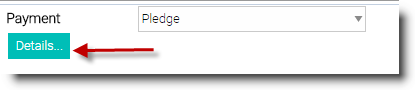
- Type the Total Pledge Amount.

- In the lower right corner of the Pledge Details window, choose the Add button.
- An Installment Details window opens. Select the Calendar icon, choose the drop down arrow next to the month and select the desired month or use the up or down spin buttons to move to the appropriate month. Highlight the year and type the desired year or select the up or down spin buttons to move to the appropriate year. Select the appropriate day. Choose OK.
- Enter the Amount Due and then select the Save button.
- Repeat steps 5-7 for each installment you wish to create.
- Select the OK button in the lower left corner of the Pledge Details window.
- Finish entering the appropriate information for the donation.
- Select the Save button in the donation screen.