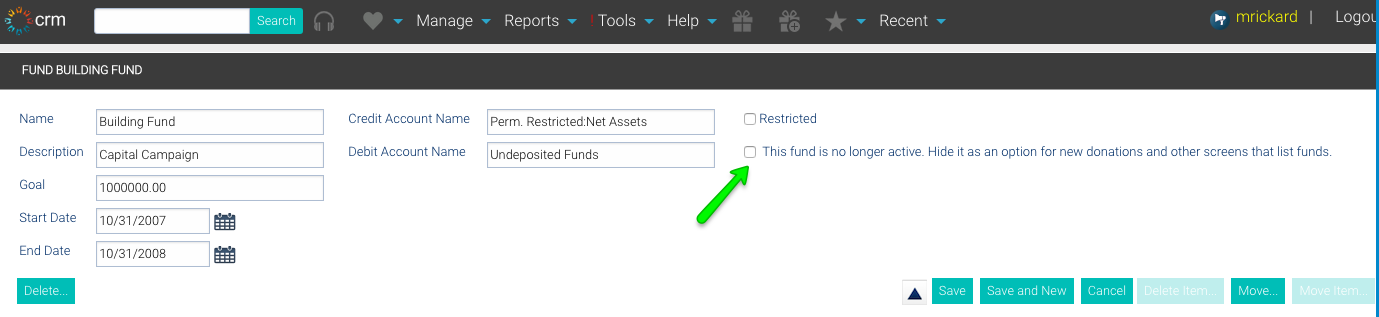Some Funds, Campaigns, and Appeals may have a natural expiration date. These finance designations can be retired in the future so that they do not display on a new or edited Donation screen from that retirement point forward. To retire a Fund, Campaign, or Appeal...
- Click the Manage > Finances menu.
- Select either Funds..., Campaigns..., or Appeals...
- When the appropriate Search window appears, click the Search button to display the list.
- Double-click the Fund, Campaign, or Appeal to edit.
- To the right of the [fund/campaign/appeal] Name and Description, there is a checkbox for whether This [fund/campaign/appeal] is no longer active. Hide it as an option for new donations and other screens that list[funds/campaigns/appeals]. If this is checked, the [fund/campaign/appeal] will not display on the appropriate drop-down menu on the New/Edit Donation screen.