A Long Running Process in the database (Tools > Long Running Processes) works behind the scenes to update data. Whenever something will take a long time, such as transferring constituents to a Group in Engage or formatting hundreds of summary letters, the data transfer proceeds through a Long Running Process. You generally don't have to wait for that process to finish before you can do something else in Salsa CRM (you do have to wait for Summary Letters to finish processing, however).
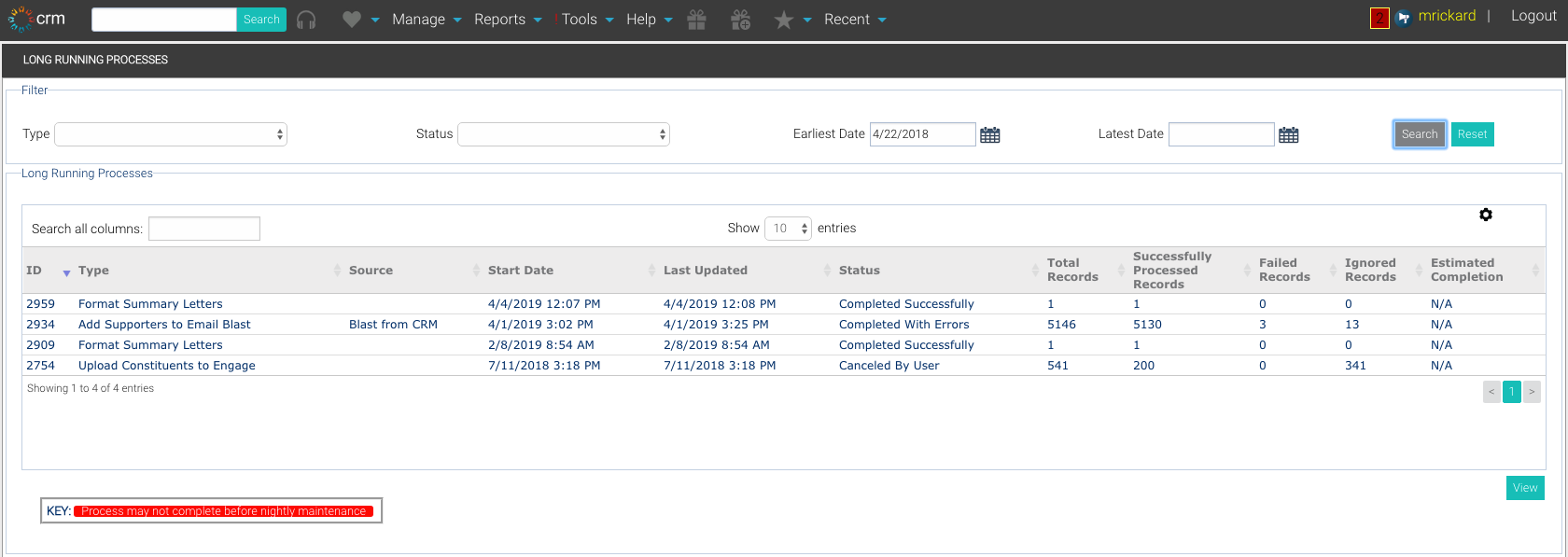
You don't need to set up long running processes; Salsa CRM will do that for you. To see processes that are currently running or have already completed...
- Click Tools > Long Running Processes.
- By default, you will see processes created today. Change the filters at the top of the screen to change the date range or types of processes you wish to return in the report.
- Click Refresh to regenerate the report.
View a Process
Force Quit a Process
If a long running process gets stuck in the Cancellation In Progress status, such as when a Summary Letter process fails, you can Force Quit the process:
- In the Long Running Processes screen, double-click the process you want to clear, or click once on that row and select the View button in the bottom right.
- Click the Force Quit button.

- Click OK.
