When a supporter makes a donation with a dedication through Salsa Engage, the dedicated person's information is automatically pushed down to Salsa CRM, where you will need to resolve them manually on the Unresolved Dedications Screen.
- Click Manage > Finances > Unresolved Dedications. If there are unresolved dedications, menu items will have a red exclamation mark (!). Once you access this page, you will see a list of dedications and donors.
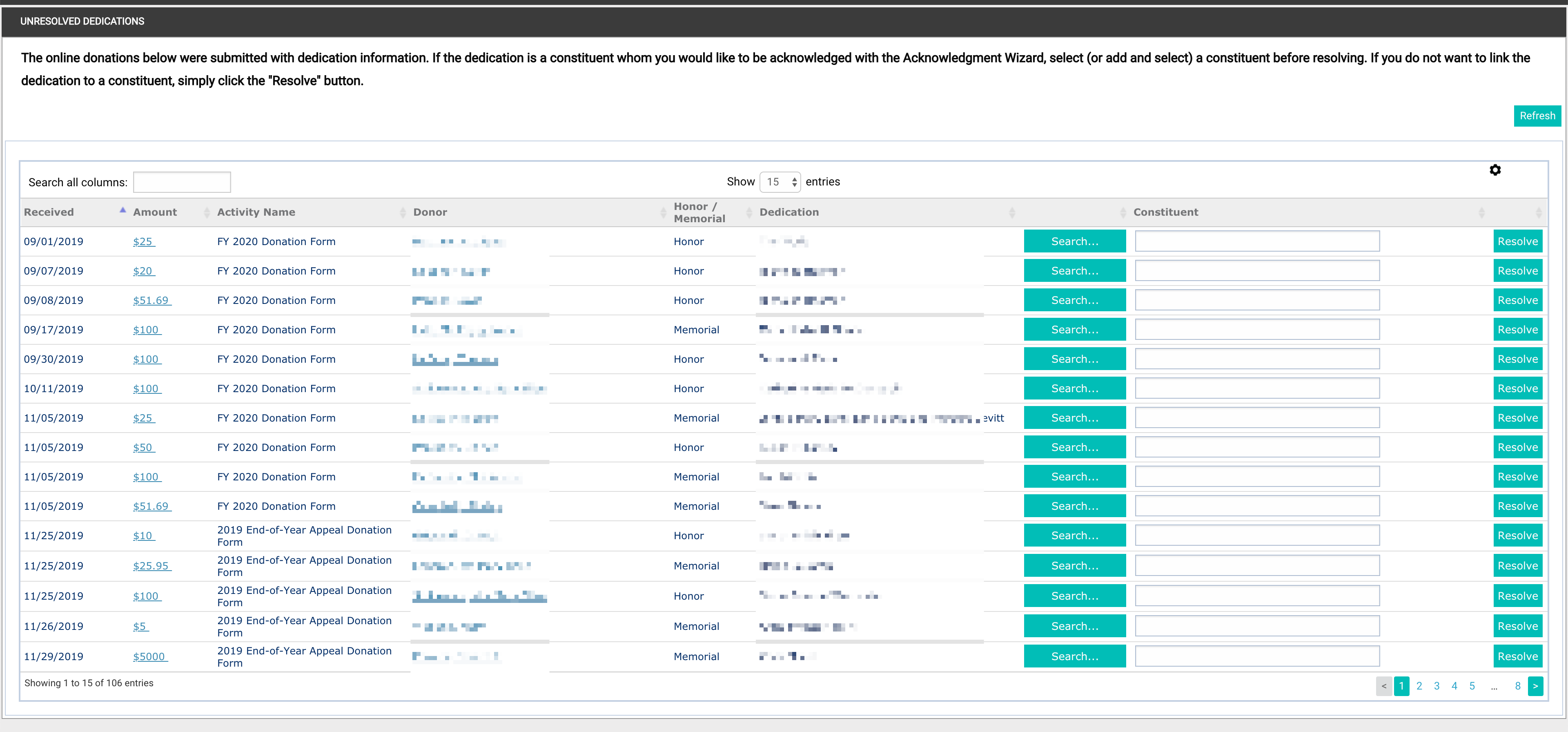
The table contains the following data:- Received Date
- Amount
- Activity Name
- Donor
- Honor/Memorial
- Dedication
- For any given record, click the Search... button to search for the Constituent in Salsa CRM. The SEARCH CONSTITUENT window will open.
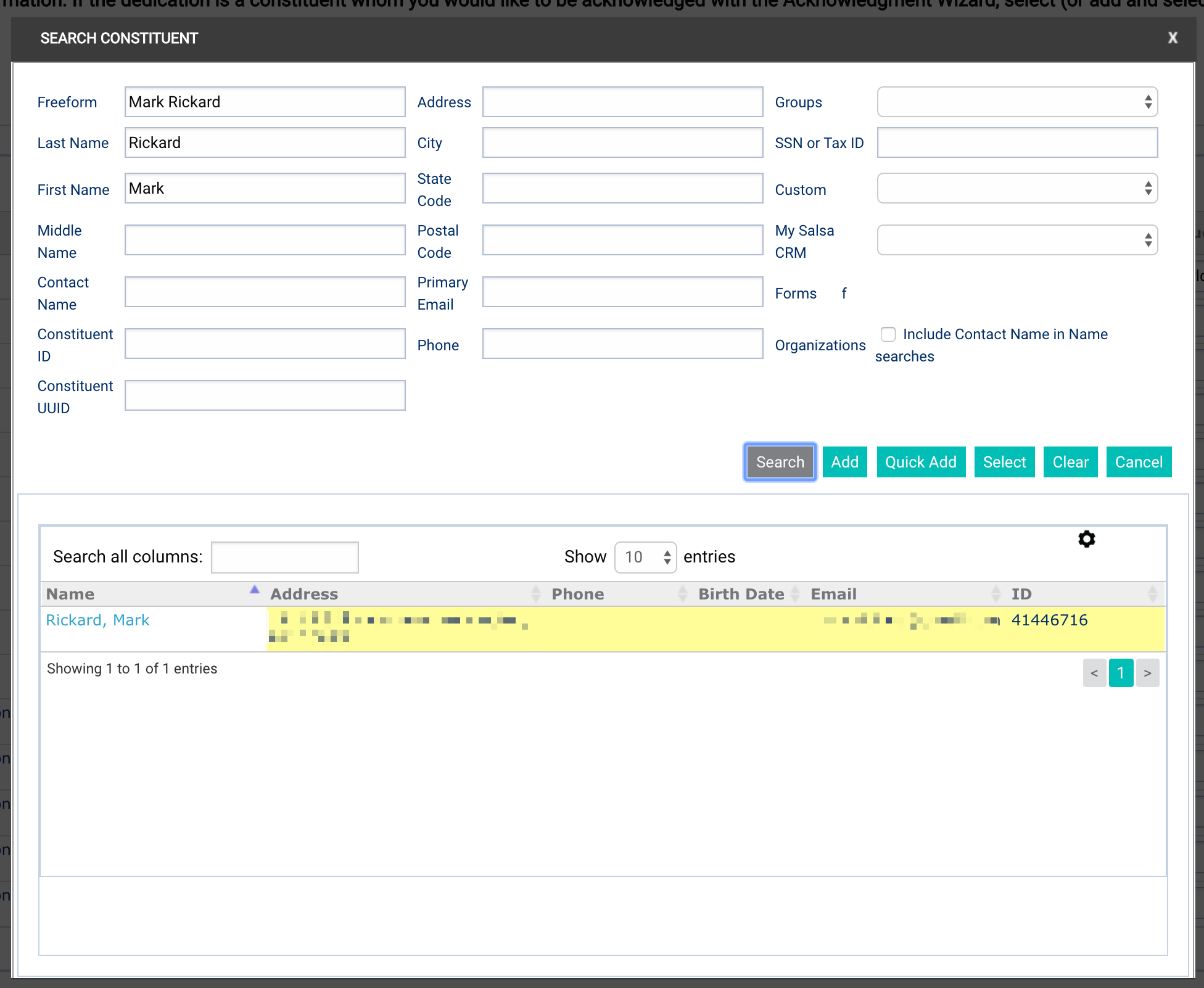
- If the constituent is found, click on the constituent record to indicate to Salsa CRM that it is a match. You'll be returned to the UNRESOLVED DEDICATIONS screen, and the constituent name will be a hyperlink, indicating that there is a match for the name in Salsa CRM.
- If the constituent is not found, you can add the constituent. Click the Add button. The CONSTITUENT INFORMATION window appears. Add any additional constituent information that you may have, and then click the Save button. You'll be returned to the UNRESOLVED DEDICATIONS screen, and the constituent name will be a hyperlink, indicating that there is a match for the name in Salsa CRM.
- Click the Resolve button. Repeat this process for every unresolved dedication. The dedication information will appear in the dedication field for the constituent's donation record in Salsa CRM, and you'll be able to run the Acknowledgment Wizard to send out acknowledgments to donors.
NOTE: This does not automatically populate the Memorial or Honor fields on the Donation record.