When using Facebook ads and promoting your Engage forms, you can track the hits and conversions within Salsa back to your Facebook ads account.
When creating an ad in Facebook, you will first need to get the pixel code. Facebook has a great article on how to get that code. Use the steps outlined on the Manually add pixel code to website section to get the code directly:
https://www.facebook.com/business/help/952192354843755
Once you get the code from Facebook, you will go to your Settings page in Salsa Engage. This is located by clicking on the hammer and wrench icon at the top right:
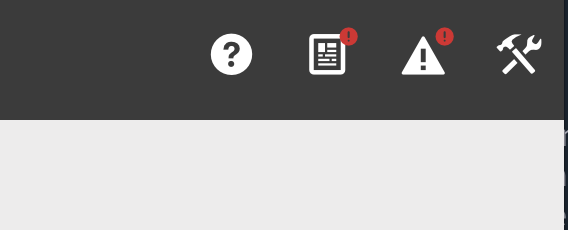
Then click on the Switch to menu and choose Third Party Tracking:
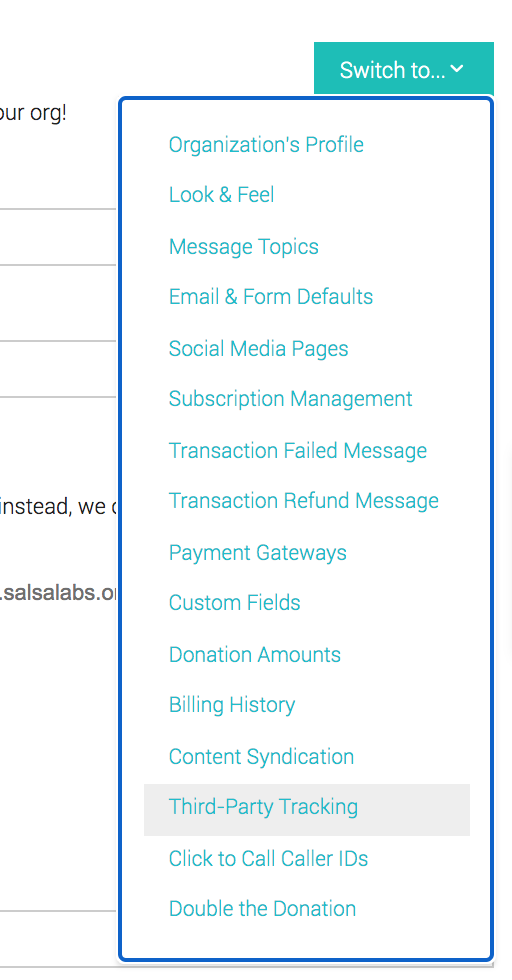
Click on the Add a tracking script button to the right to add your Facebook code:
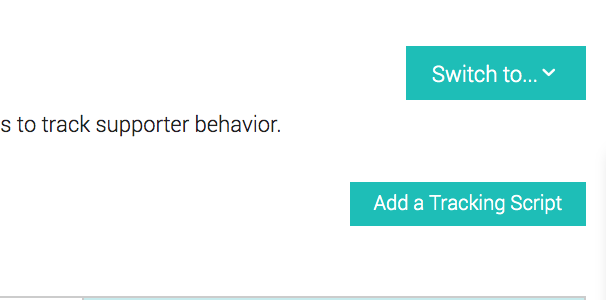
From this module, you will paste your code into the box labeled
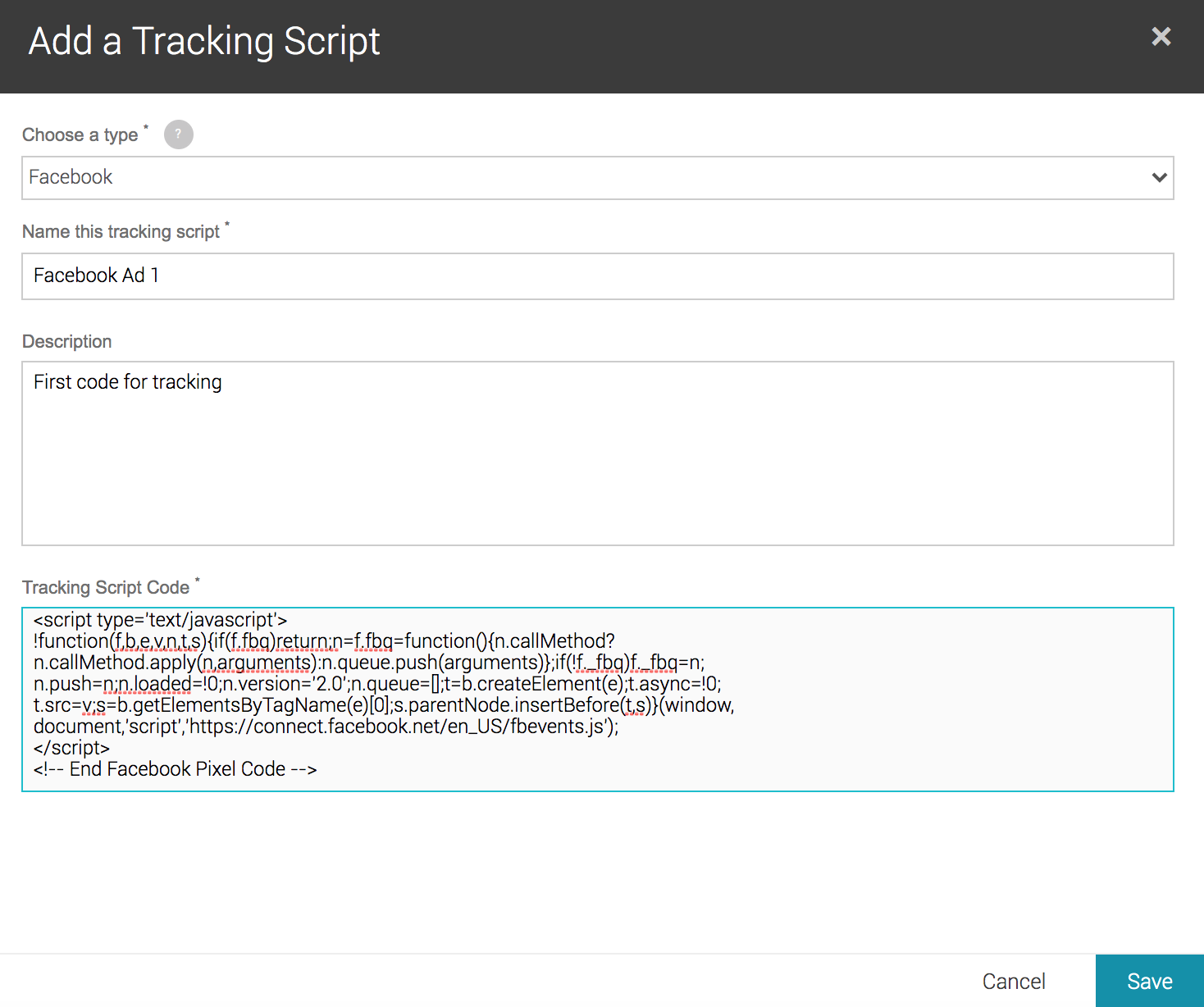
Once you have added this code and saved, you will want to apply it to one or several of your forms you're sending traffic to from Facebook.
You will want to access your respective form from the Activities tab and then what type of activity it is. Once you go into your form, go to the Compose page and at the bottom you will see Third Party Tracking:
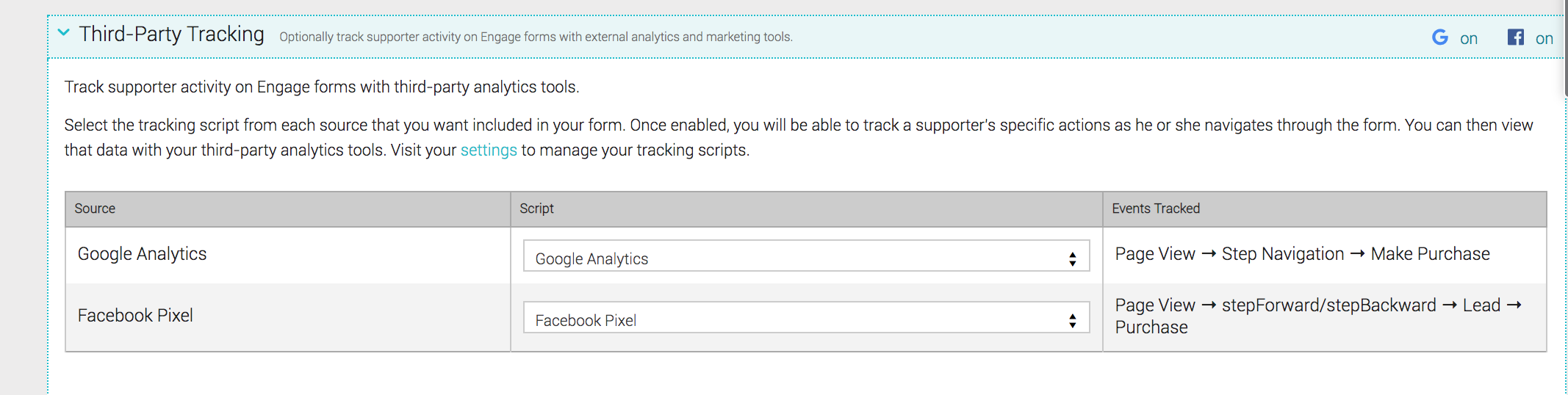
You can then choose both your specific Facebook tracking code for your add and Google Analytics if you wish to set that up. Here is an article on how to set up Google Analytics tracking:
