To update a form with a saved Ask String set...
- Open the Activity that contains a donation capability.
- Edit the Donation Amounts element:
- Move your mouse over the donation buttons element
- Click the orange pencil icon.
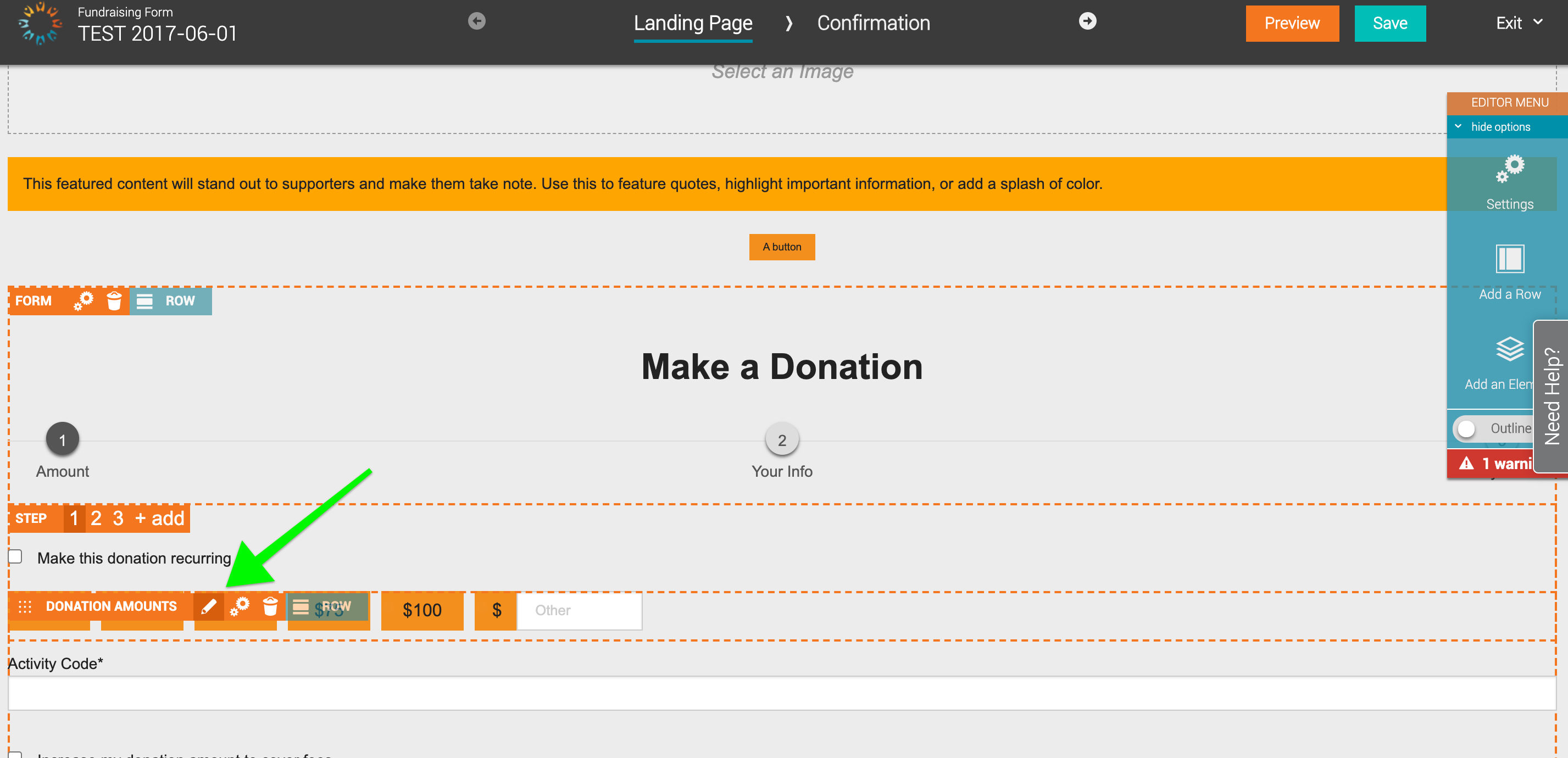
-
Click on the Amounts tab.
-
Decide whether to use static or dynamic ask string buttons on one-time or recurring donation amounts.
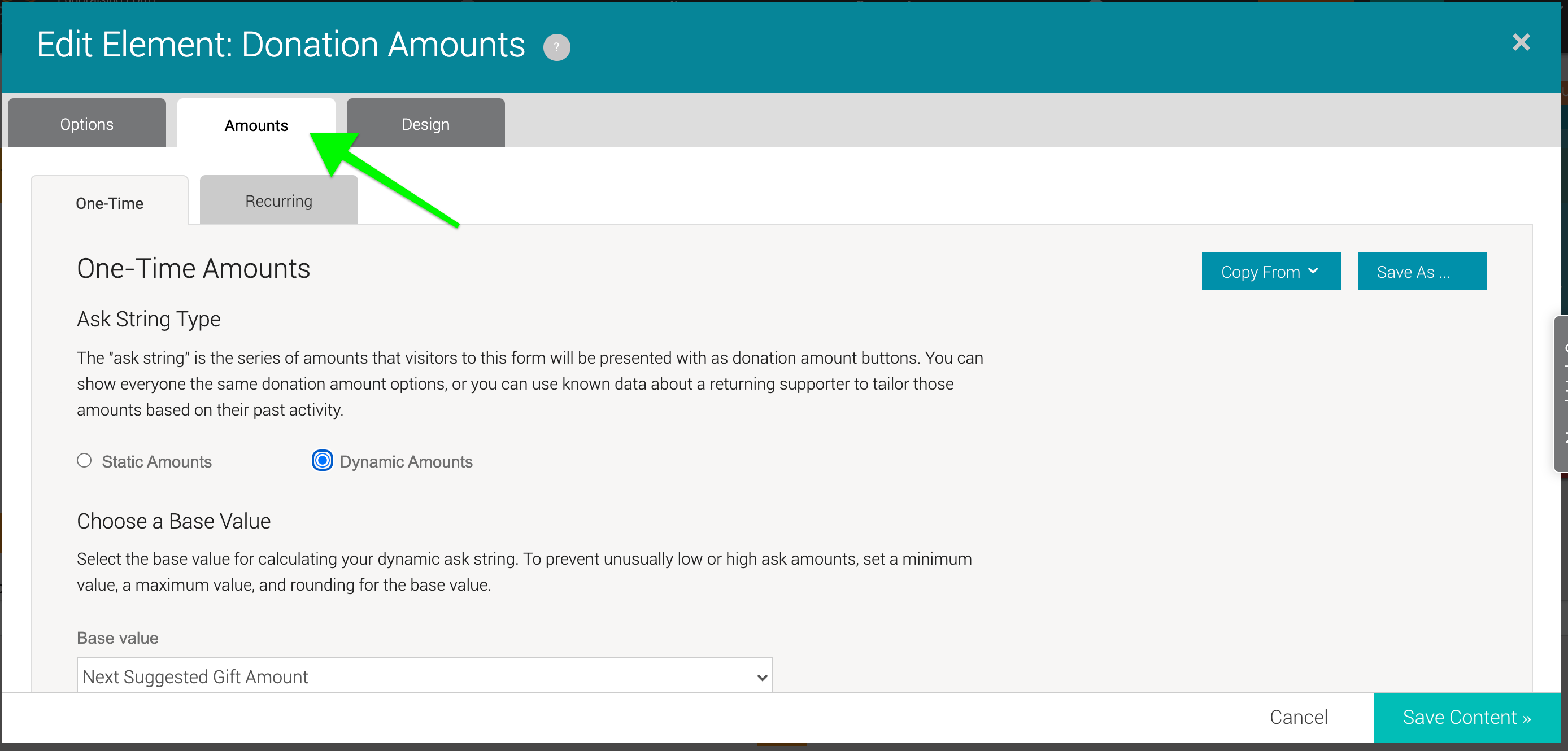
Your options will change, depending on whether you select static or dynamic amounts.-
Everyone sees the same static amounts if that's what you choose.
-
Dynamic amounts are different for everyone based on their previous giving. If they've never given or don't have a cookie stored in their web browser, the donor sees the static amounts by default.
-
By now, you should have crafted and saved your ask string configurations. You can click the Copy From button to the right to pull in those saved values.
-
You can also set values on this screen and click Save As to save these settings.
-
- Click Save Content to end this configuration process.
-
Republish the form.
