The Acknowledgment Wizard will guide you through the steps to create acknowledgment letters. These letters are typically sent to a caregiver or custodian to notify them that a gift was received in honor or in memory of their loved one.
Acknowledgment Wizard Workflow
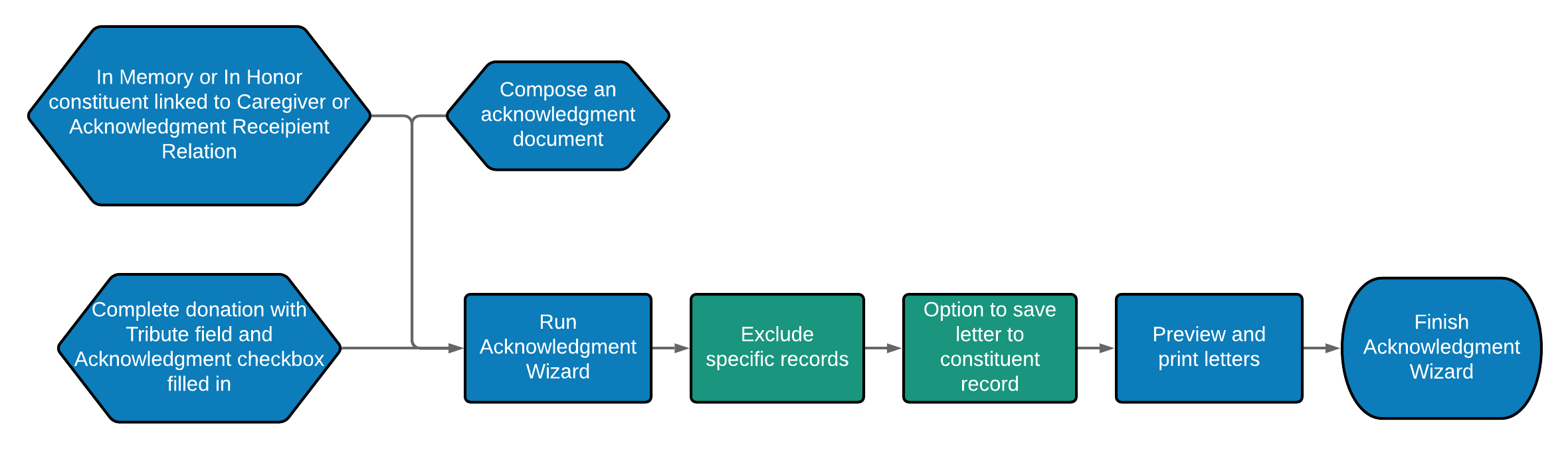
- Configure an Acknowledgment Letter for the tribute or family to receive.
- A tribute gift must be entered into Salsa CRM, where...
- The Acknowledge checkbox must be checked on the donation screen.
- The gift must have either a Dedication from Engage or Memory/Honor fields filled in.
- Your tribute constituent must have a relationship link to a Caregiver or Acknowledgment Recipient who will act as the tribute's custodian and receive the letter. If you are unsure how to add a Relation, click here.
- Go to Report > Queries > Acknowledgment Wizard to perform what is essentially a mail merge of your acknowledgment letter and the tribute custodian(s) or honoree.
