Examples of Donation Sources include Engage-Fundraising, Engage-Event, Engage-P2P, Active.com, donor-advised funds, and PayPal. To add a new Donation Source in the donation screen...
- Click Manage > Configuration.
- Select Web Transactions from the Explorer panel.
- Select Donation Source Setup tab.
- Click Add to save a new Donation Source, click Edit to modify or Delete to remove a Donation Source.
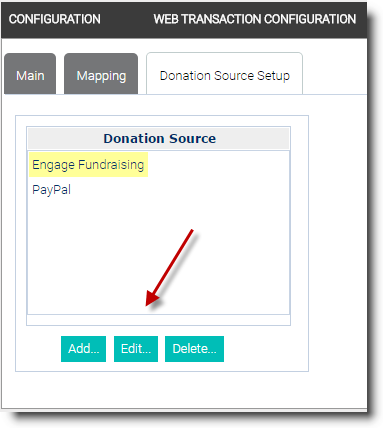
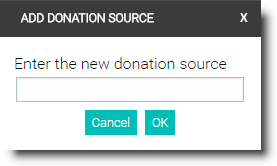
Next Article: Edit Donation Source
