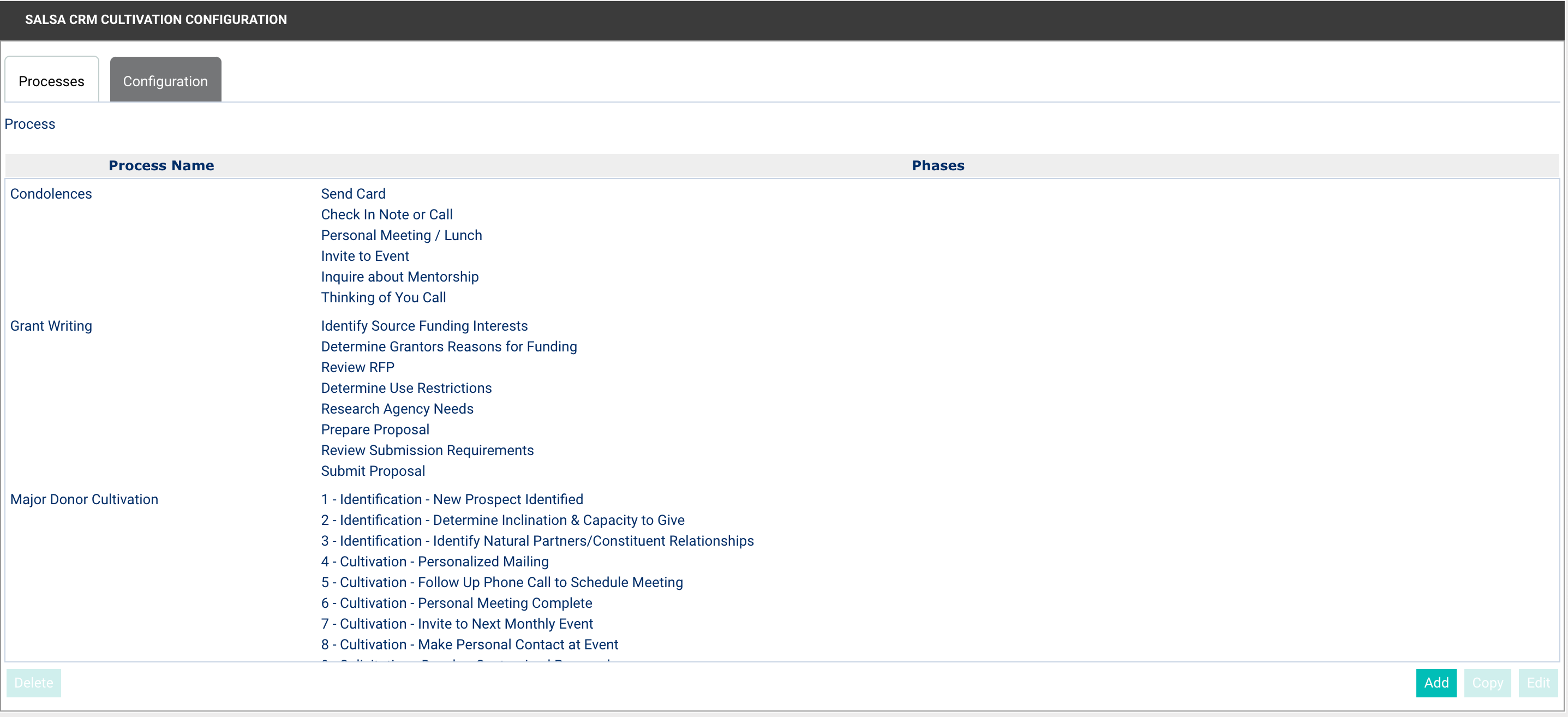- To configure Salsa CRM Cultivation to your needs, select Manage > Cultivation > Configure from the main menu. The Salsa CRM Cultivation Configuration window opens.
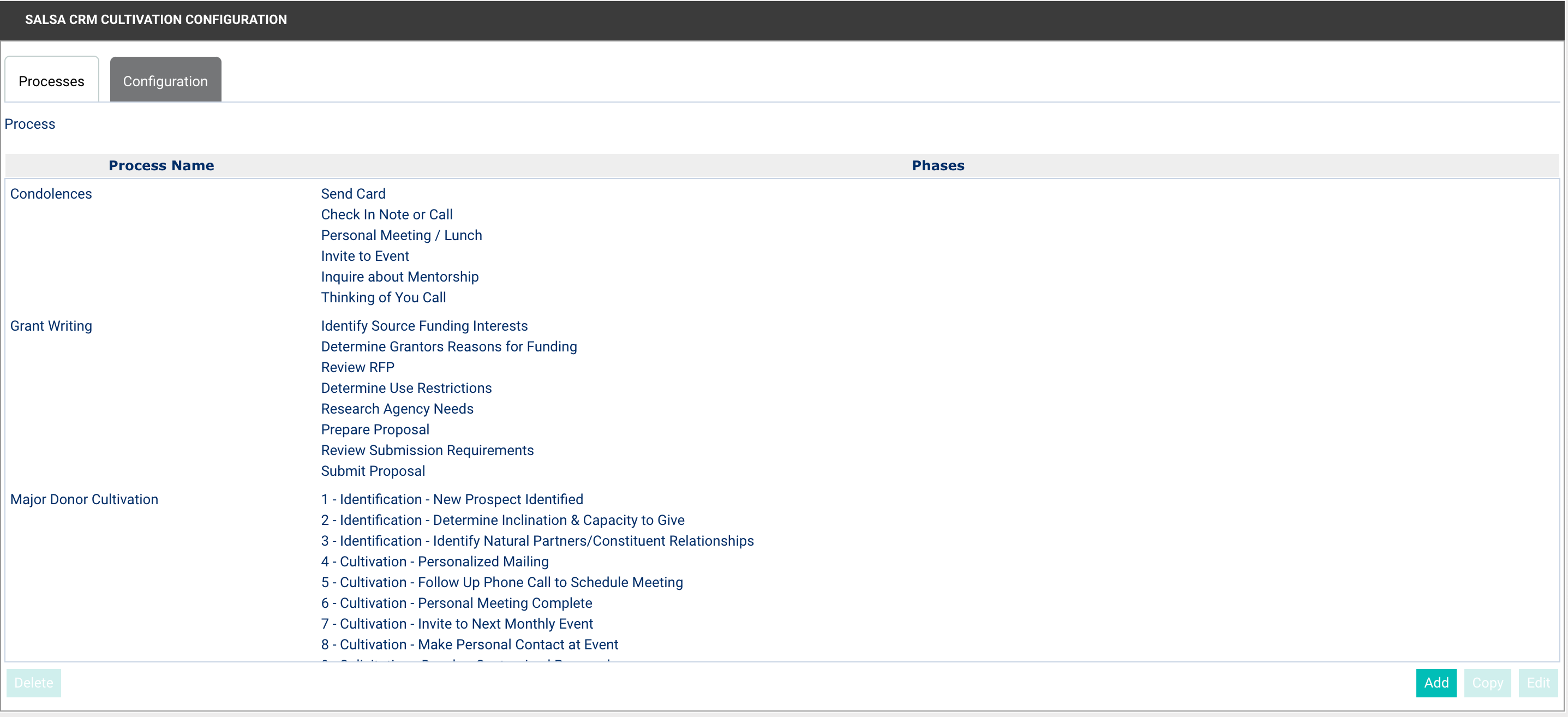
- To add a Process select the Add button and the Add Process window opens.
- Enter a name for the Process
- Click Save.
- Select the Add button from the Add Process window, and the Add Phases window opens. The Sequence at the top of the window indicates which step in the Process this Phase occurs.
- Enter the Phase Name. It is recommended you enter a number in front of the Phase Name to make it easier to sort and identify your phases.
- Enter a numerical Phase Length, which corresponds to the Phase Period (Days, Weeks, Months, Years) you enter immediately thereafter. The Phase Period is the unit of time and the Phase Length is the amount of time.
- To use the Probability forecast, enter a numeric value to the phase. For instance, if you know that after meeting with a potential funder there is a 60% probability that you will receive the funding requested, you would enter 60 in this field. This figure, used in conjunction with Target amount of a Constituent phase, determines the potential income for a phase on the Salsa CRM Cultivation Report. This field is optional.
- Select the Save button. You will see the Phase has been added to the Process.
Continue entering Phases as necessary. You may also Delete, Copy, Edit or Sort your Phases.
When you have finished entering all of your Phases, select the Close button. You are returned to the Salsa CRM Cultivation Configuration screen.