Salsa Engage allows you to pass in field data via a query string so that you can pre-populate info on your forms. Here's how it works:
- Identify the parameters you wish to pass into the form fields
- Append those variables to your activity address
- Share the full address on your website or other channels
Default Parameter Names and Variables
Each form field on a Salsa Engage Activity page has a parameter name (this includes custom fields).
Below is a list of our default fields you can pass in a query string to pre-populate the fields on the forms. The variables are in italics:
| Field Name | Variable |
| First Name | person-firstname |
| Last Name | person-lastname |
| Email Address | contact-email |
| Address Line 1 | address-line1 |
| Address Line 2 | address-line2 |
| City | address-city |
| State | address-state |
| Postal/Zip | address-zip |
| Country | address-country |
| Donation Amount |
amount |
| Recurring Amount(if only offering a recurring option on the form) |
recurringamount |
| Set the donation as recurring? | recurring (value of yes) |
| Opt-in Status for emails | receive-updates (value of yes) |
| Group Name(Mailing Lists or Static groups can be appended) | sl_gr |
| Tracking code | sl_tc |
For Custom Fields, the variable will always start with scf and then the field name. You can access the parameter value by clicking on that field in your activity form:
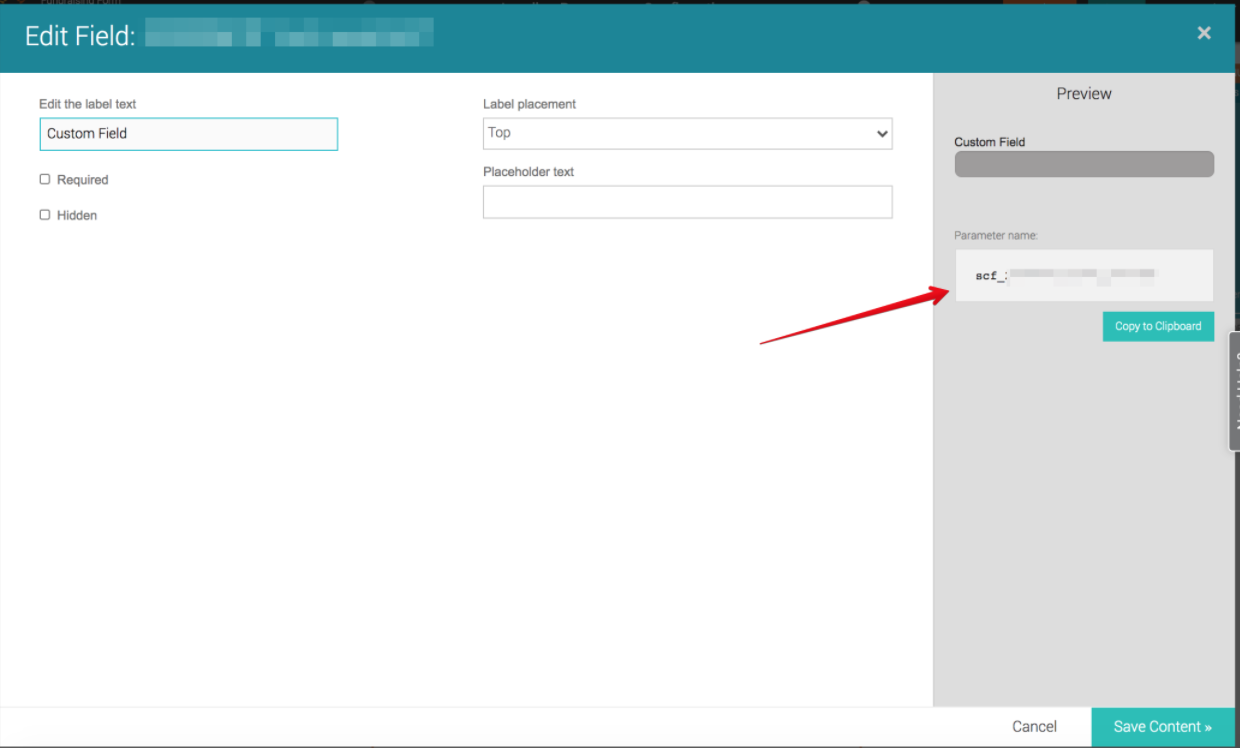
Write the URL
The format of the Salsa activity form is standard for any query string, just like UTM parameters for Google Analytics.
For example, the default activity link would look like https://subdomain.salsalabs.org/donatenow/index.html.
When using the parameters above, you could populate the name, email and donation amount by setting it up as...
https://subdomain.salsalabs.org/donatenow/index.html?person-firstname=John&person-lastname=Doe&email=johndoe@gmail.com&amount=10
*If your donation form does not have a button for $10, this would be populated directly into the Other amount field. If you do not have the Other amount box, none of those options will populate with a choice.
This string uses the following symbols:
| Symbol | Definition |
| ? | Use the question mark only after the URL. It indicates that what follows is a query string. |
| = |
Use the "equals" sign to indicate with what the field for the parameter that you enter should be populated. |
| & | Use the ampersand to concatenate multiple parameters/value combinations. |
Manually Add Tracking Codes to a URL
Salsa Engage also enables you to add a Salsa Tracking Code parameter to your URLs manually.
Add Default Tracking Codes to Activities
Please see this article for more information on adding a default tracking code on an Activity for identifying the source of a transaction or supporter if you do not pass the code into your form.