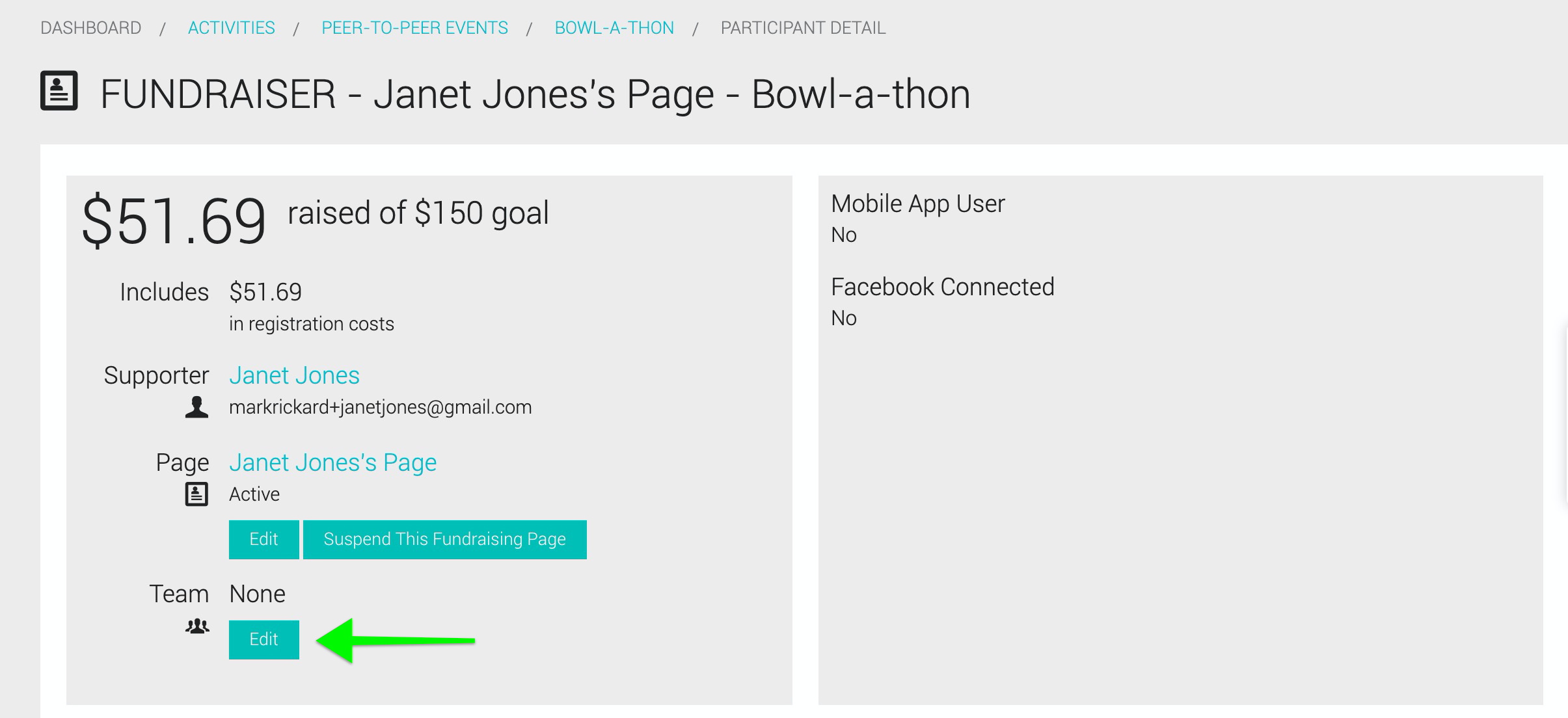If a participant has registered and completed their personal fundraising page for a Peer-to-Peer event but did not join a team at registration time, Campaign Managers can assign them to a team. If registrants inadvertently registered for the wrong team, Campaign Managers can update this as well.
- Access the Peer to Peer event from the Activities section.
- Go to the Management section.
- On the Fundraisers tab at the bottom of the page, search for your Fundraiser.
- Once you find the fundraiser, click on their name.
- In the team section, click the Edit button.
- Add the fundraiser to a certain team or edit the record to change the team on which they're participating.