Donors may choose to make anonymous donations to your Peer-to-Peer event registrants at the time of the transaction. Campaign Managers may also change gift display names after the transaction.
NOTE: donors will not be able to modify their own transactions after the fact.
Add Anonymous Field to Checkout Form
Add the form field Display my donation anonymously they will be able to check that option which will then not display their name on the fundraising page's donor list. There is also a field Public Display Name which can be added. This would allow a donor to list a donation as "The Smith Family" instead of "John Smith". You can add either or both to your form so that the donor can choose how they want to be listed on the public page. 
Adjust the Display Name After a Donation Is Submitted
- On the Results page of your event, on the Submissions tab, search for the donor's name and click on the name of the donor to access that transaction.
- When the transaction loads, you will see an Edit button to update the Display name for your wall. This will also be available for any donation that is applied with a registration. You will see that labeled as Registration and Donation on the results page.
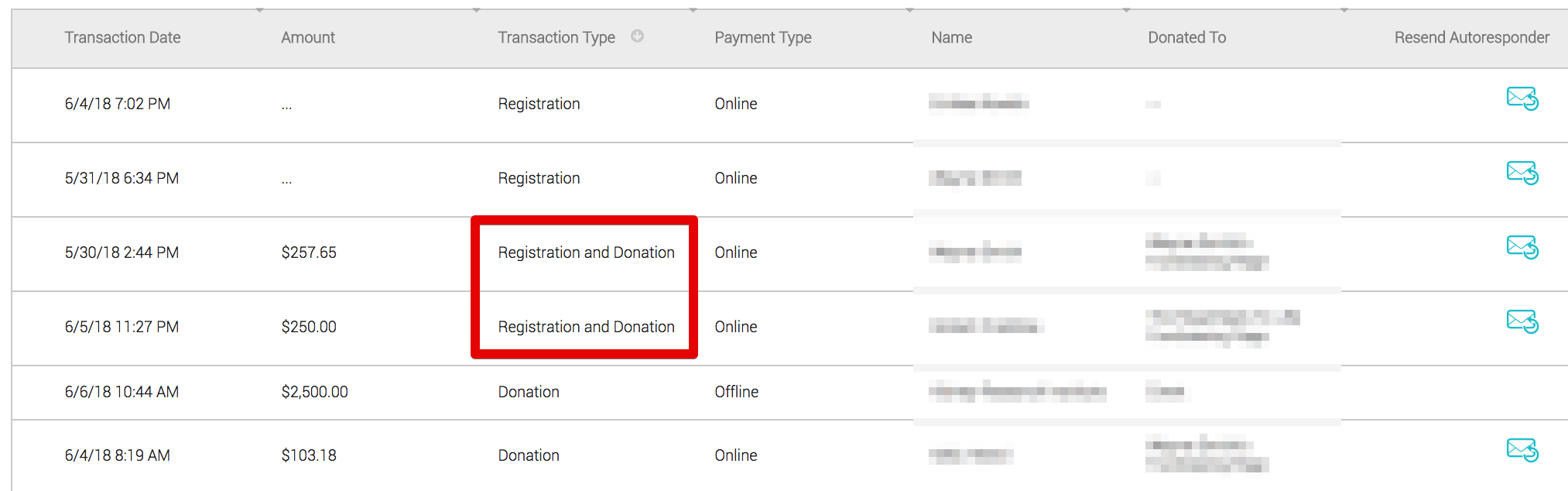
NOTE: this will not update the supporter record data. The donor's original name on their supporter record will still be recorded and visible to you and any other campaign managers.
