Unfortunately, changing the type of purchased ticket is not possible. You will have to cancel the registration and register the attendees again. Refunding a ticketed event registration in Engage is optional when cancelling the registration. Campaign managers can always cancel the original purchase while retaining the donation, and re-register the supporters manually.
To cancel a registration...
- Select the Activities menu on the left.
- Select the Events tab.
- Select the Event in which the supporter registered.
- Select the Results tab at the top, if not automatically selected.
- Scroll to the bottom of the screen. The By Submissions tab should be automatically selected; if not, please select the By Submissions tab.
- Use the Search field to search for the supporter.
- Select the row for that supporter's registration.
- Select the Refund Entire Payment button to the right.
- There are three options when refunding payments:
- Cancel all tickets and refund payment.
- Cancel all tickets but keep payment as a donation.
- Refund all tickets without canceling them.
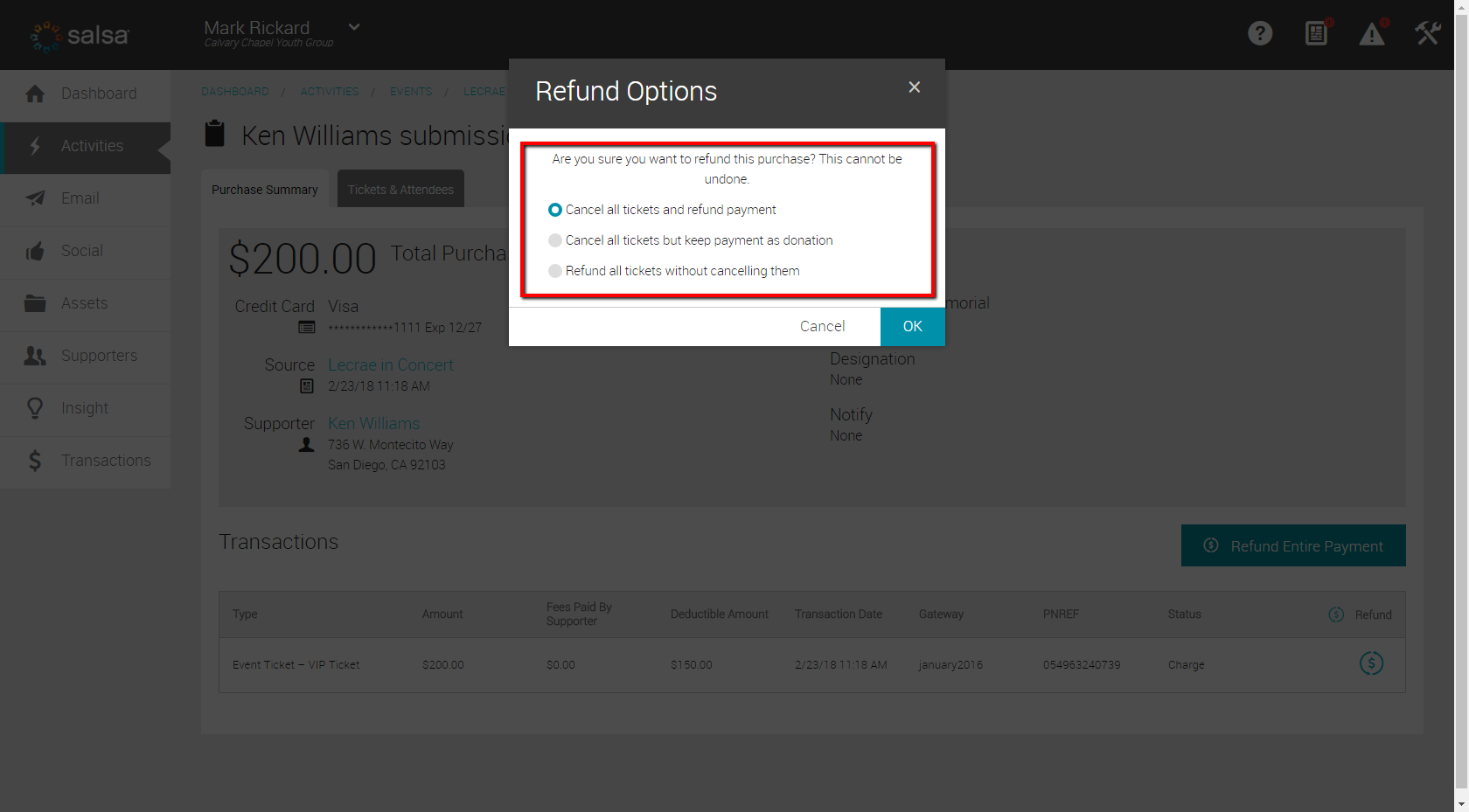
- Select the appropriate combination of refunding/canceling tickets and select OK.
