Offline donations by default count towards your goal thermometer and are sent to your CRM:
- Synced via integration to Salsa CRM.
- Exported to a CSV file to be imported into your external CRM system.
- Synced via integration to Salesforce.
The checkbox in the offline checkout labeled:
I
This will increase the goal progress and thermometer total for a fundraiser but not reflect a donation that is already recorded in your CRM. This will avoid double-counting amounts in the CRM for donation amounts that have already been recorded.
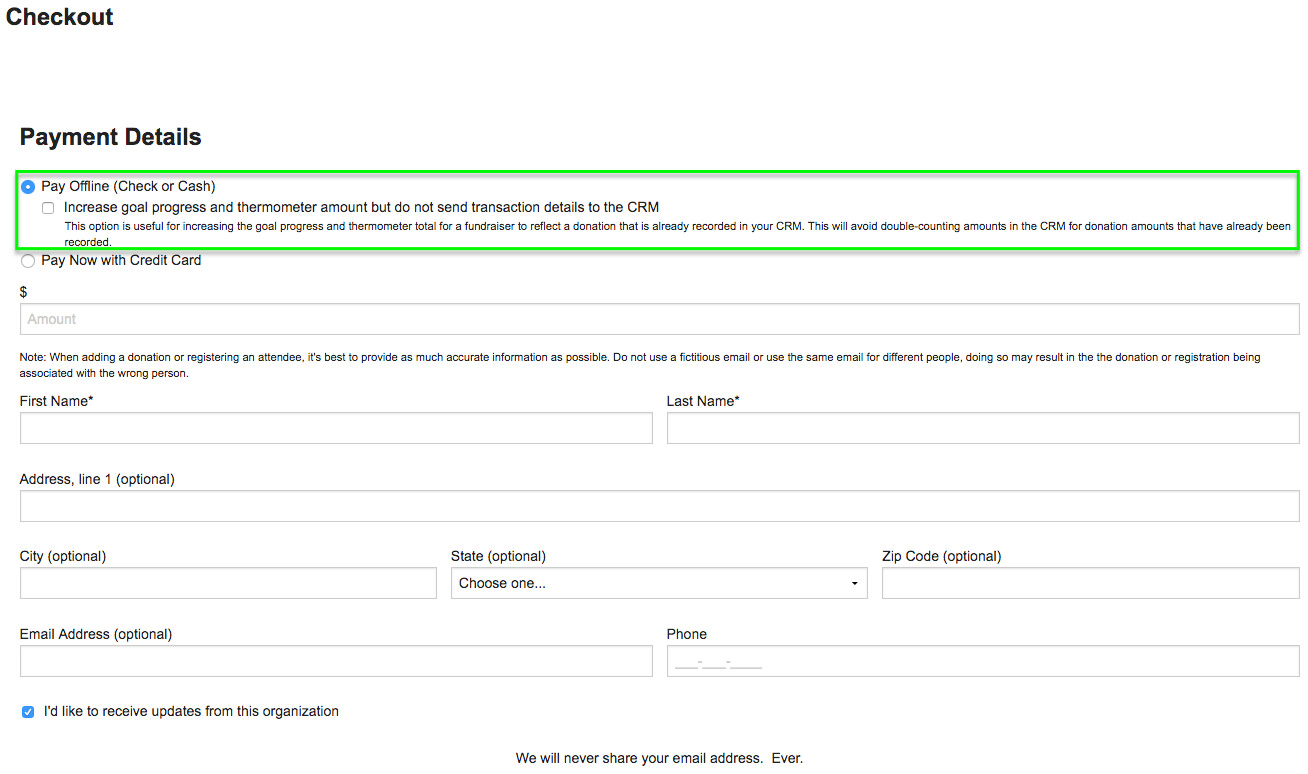
This checkbox is visible for only offline cash/check donations on P2P Events, Teams, and Fundraisers. This checkbox defaults to unchecked (i.e. by default, the donation should be synced with CRM). If the check box is checked:
- The donation is not sent to either Salsa CRM or Salesforce.
- No autoresponder receipt is sent to the donor.
In the P2P event's Purchase Summary, the field is Sent to CRM. In the CSV export file, the field is Do Not Count.
Individual and team Participant Detail pages in Engage list whether the donation was sent to the CRM in the Send to CRM column.
If an offline donation is refunded and this box is checked, Engage does not send a refund autoresponder email to the supporter.
