Salsa CRM users can optionally split a donation's total between Co-Donors, Soft-Credit donors, Honor donors and/or Memorial Recipients. These constituents need to be assigned first to a donation before splits splitting donation amounts These values do not have to add up to 100% of the total gift.
For example...
| Scenario | In Salsa CRM... |
|
|
|
|
Activate Split Amounts
To make this option available to CRM users, it must be enabled in Salsa CRM. To enable this functionality,
- Go to Manage > Configuration > General tab.
- Click the Display “Split Amounts” tab checkbox.
- When making a donation, the supporter will have to select a Co-Donor, Soft-Credit Donor, Honoree and/or Memorial Recipient for the list of constituents to become available for selection.
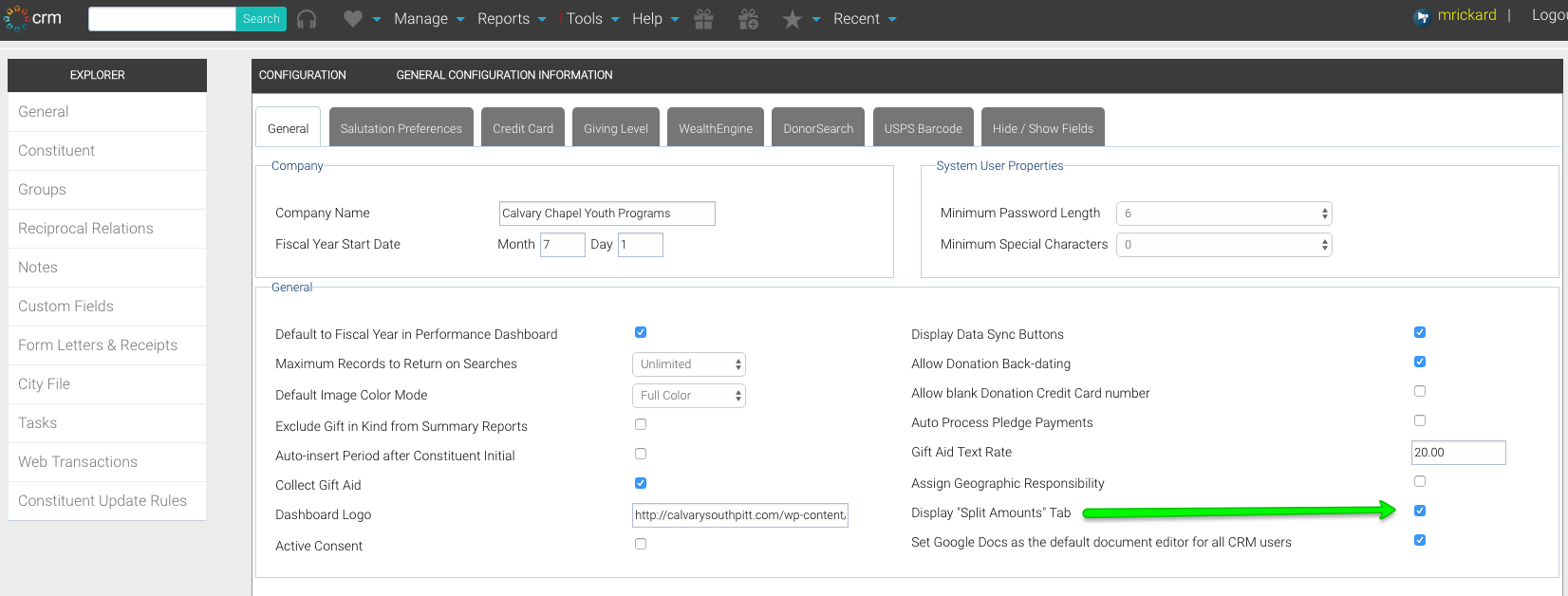
Note: Split Amounts do not need to balance with Total Donation Amount.
Split Amount Reporting
Split gift amounts are visible in the following locations:
- On the Donation node, referenced as the amount of a gift from a co-donor, soft credit, honor or memorial donor.
- Through Donation type queries in the Advanced Query Wizard.
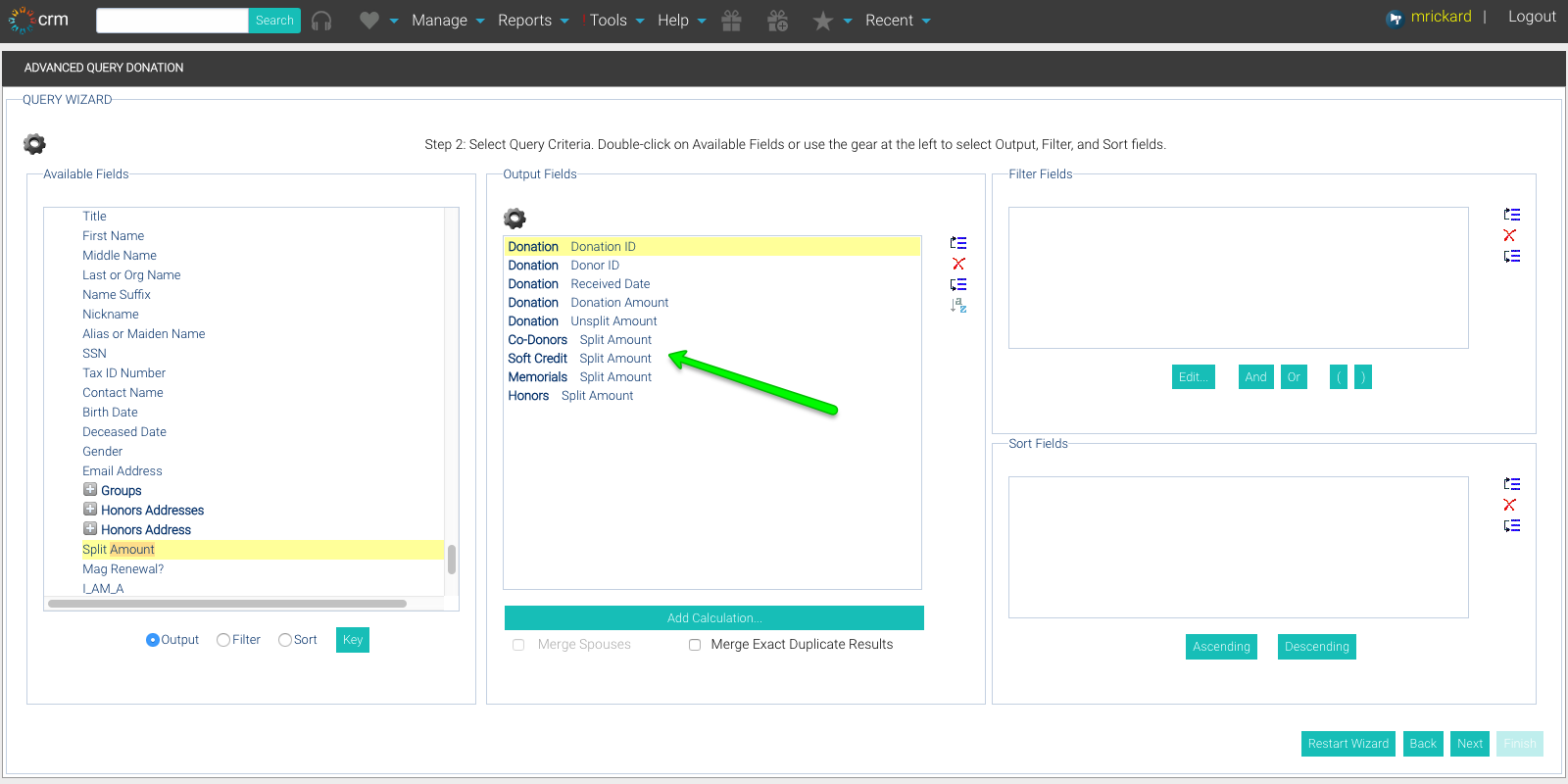
- In the following built-in reports...
Add or Edit Split Amounts
To add or edit Split Amounts on the donation record...
- Open the donation record you want to alter.
- Click the Split Amounts tab.
- Change the drop down menu above the split table to the appropriate category:
- Co-Donor
- Soft Credit
- Honor
- Memorial
- Click the Amount in the table to highlight the row.
- Click the Edit button in the bottom right corner of the table. You can also double-click the Amount to edit the value.
- Change the value.
- Click Save.
