Find Your Mailing Lists
To find your previously created custom segments:
- Click the Supporters menu on the left.
- Click the Groups tab toward the top of the screen.
- Below the Groups Insight interactive graph, select the Mailing Lists tabs to see a list.
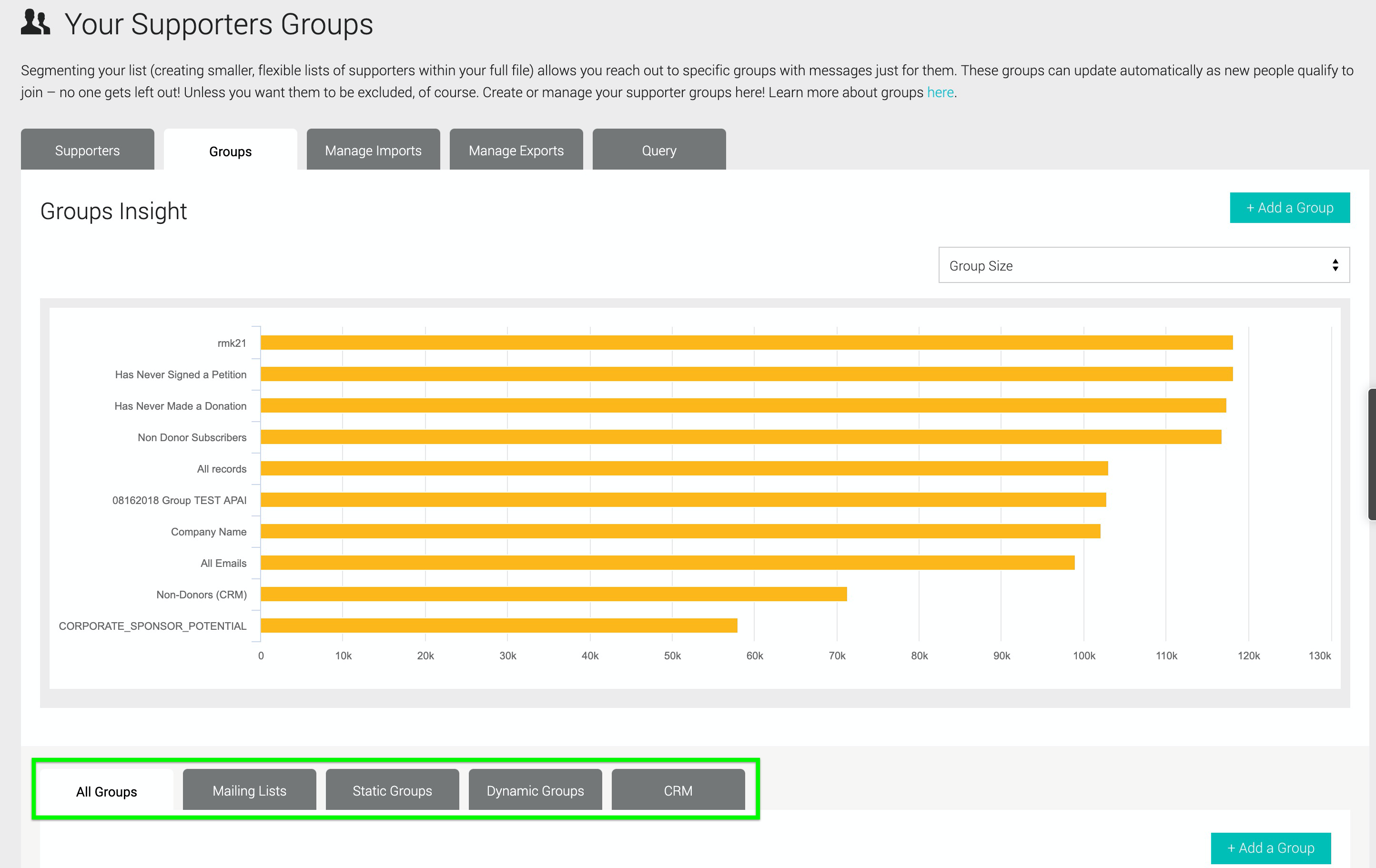
- Click once on the Group name to open and expand the group.
Find Your Dynamic Groups
To find your dynamic supporter segments:
- Click the Supporters menu on the left.
- Click the Groups tab toward the top of the screen.
- Below the Groups Insight interactive graph, click the Dynamic Groups tab to see a list of your groups.
Find Your Static or CRM Groups
To find your previously created custom segments:
- Click the Supporters menu on the left.
- Click the Groups tab toward the top of the screen.
- Below the Groups Insight interactive graph, select the CRM or Static Groups tabs to see a list of your custom groups.
- Click once on the Group name to open and expand the group.
To find specific groups, type the name in the search bar near the center of the page.
