- Click the Supporters menu on the left.
- Search for the name or email address of the desired record by entering the search criteria
- Click the magnifying glass or click the Enter key.
- Select one or more records to delete by clicking the checkboxes in the first column of the supporter table. To select all visible records in the list, check the box in the topmost header row.
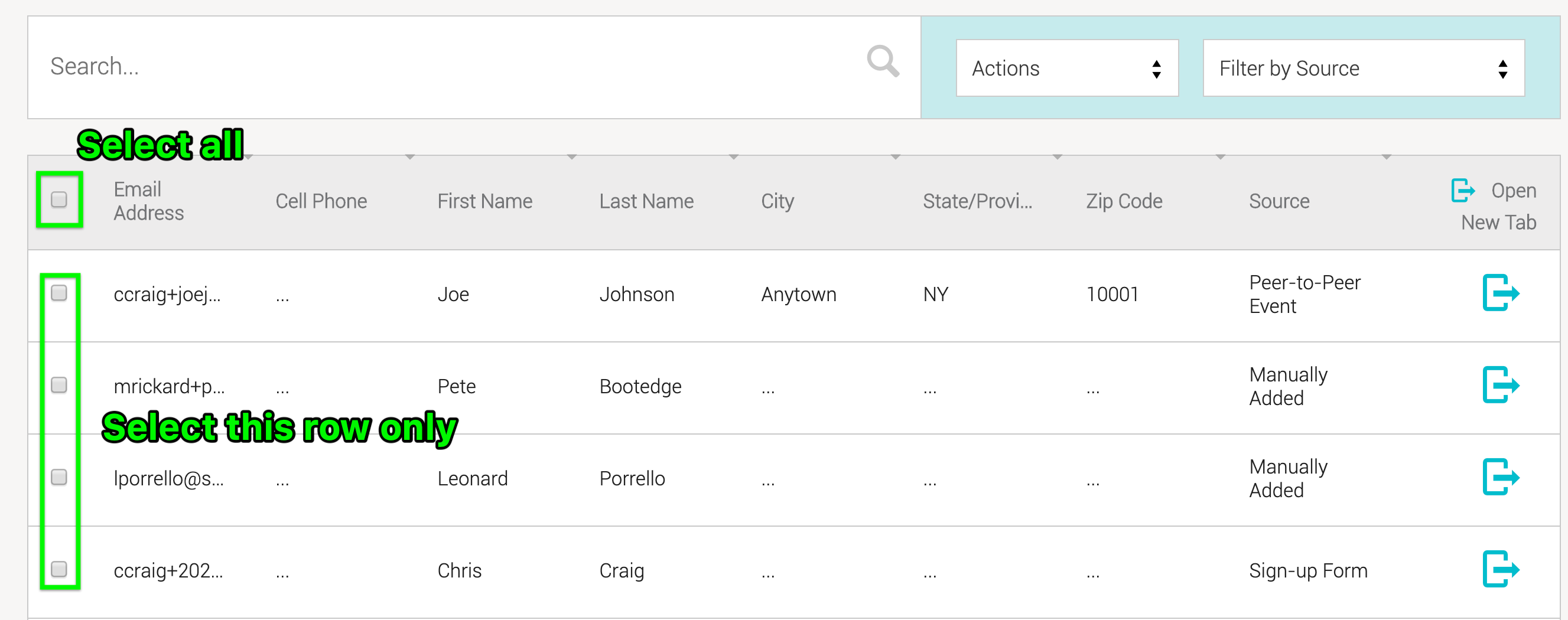
- Up and to the right there will be a drop-down menu for Actions. Select that drop-down menu and select Delete. The number in parentheses will represent the total Supporters to be deleted with that action.
NOTE: If you are using both Salsa Engage and CRM, this does not delete the record from the CRM. You will need to go into your database to delete that respective record as well. If you delete the Engage record without deleting the CRM record, and the constituent is in a Smart Group, the constituent will repopulate a supporter record. If you delete the CRM record without deleting the Engage record first, the record will simply repopulate in CRM when the daily record sync completes.
