Your subscription management page enables your supporters to opt in and opt out of individual Mailing Lists or all emails ("unsubscribe"). If your supporters click the "Unsubscribe" link in your emails, they will be taken to the Subscription Management page that you design here. Use this section to design your default Subscription Management page so that the look and feel of this page are consistent with your branding.
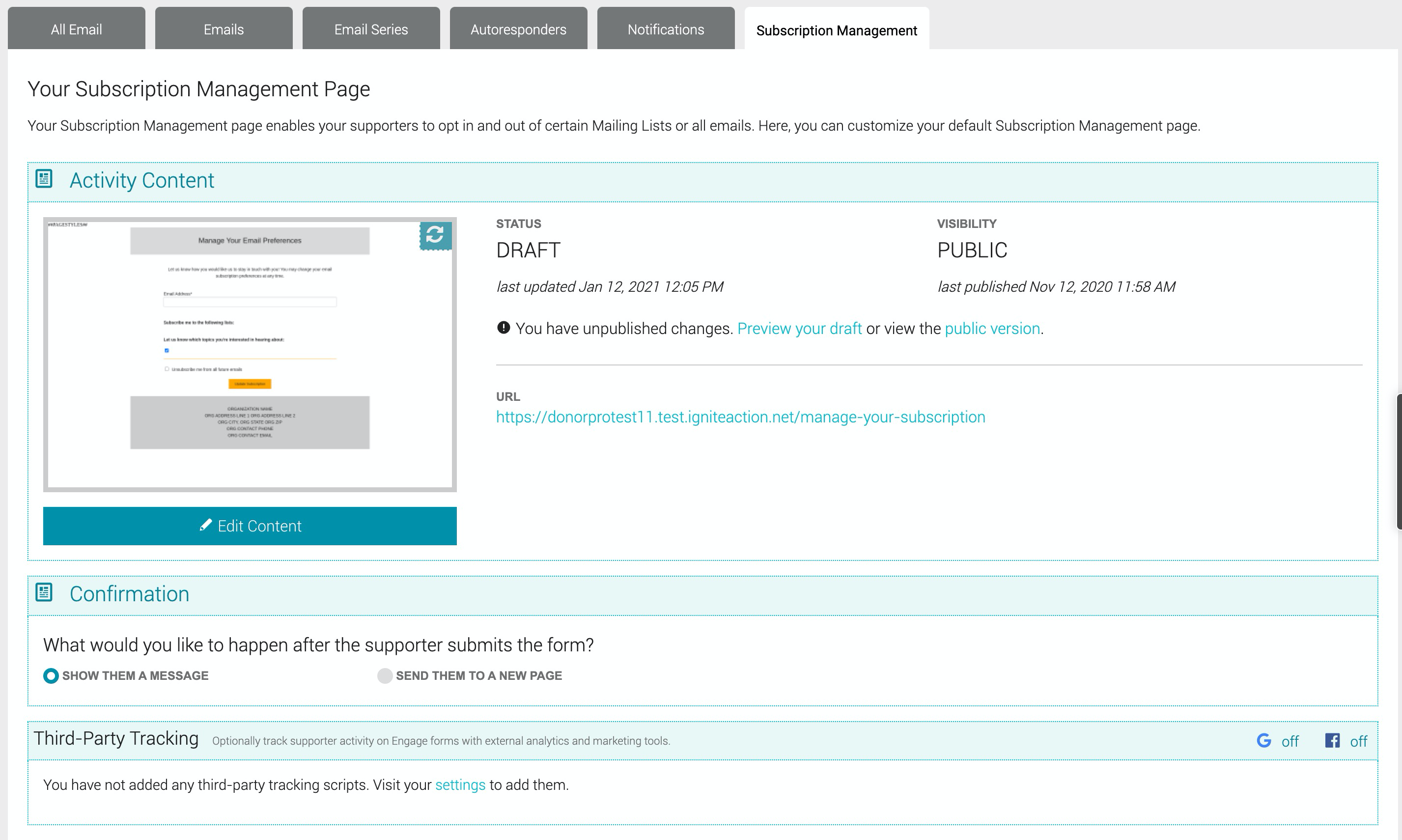
Activity Content
Manage the content of your Subscription Management page just like you would manage the content of any Activity page or email content, using our Visual Editor. Click the Edit Content button to edit the Subscription Management page.
In the Visual Editor, the Unsubscribe element is a unique Form Field element for Subscription Management. This element allows supporters to unsubscribe from all emails. If deleted, it can be added again from the Add an Element button on the Editor Menu.
Confirmation
You can craft a "Thank you" message screen within Engage's visual editor (Show Them A Message) or choose to redirect to an external URL (Send Them to a New Page).
If you choose Show Them A Message, the Confirmation message that you edited in the Visual Editor will play. If you choose Send Them to a New Page, the Confirmation page will not play, and your supporter will instead be directed to the URL that you entered.
Please see the Confirmation Screen Options section of this article.
Third-Party Tracking
When you enable third-party tracking, you will be able to use third-party analytics tools such as Google Analytics, Google Ads Global Site Tag, Google Tag Manager, and Facebook Pixel to track the performance of your Salsa Engage forms. Please see the Third-Party Tracking section of this article.
