Once the Events widget appears on the Dashboard it displays details pertaining to a single event.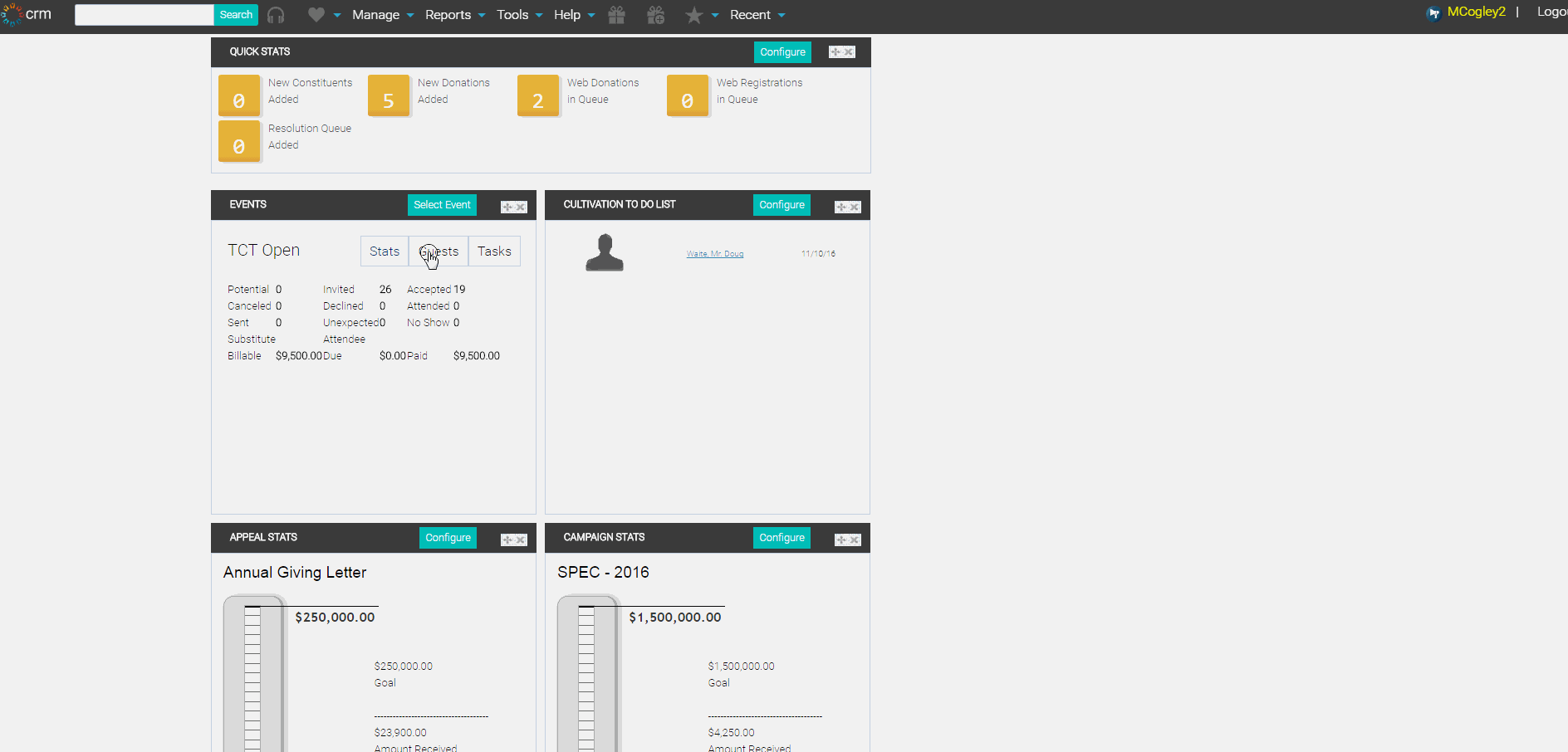
- To view the details of another event, click the Select Event button.
- To select an event from the Event List pop-up, click the Select Event text to the right of the event. The Event overview will display in the Event Widget.
- There are three tabs on the widget for Stats, Guests & Tasks. Click each tab to view the content.
