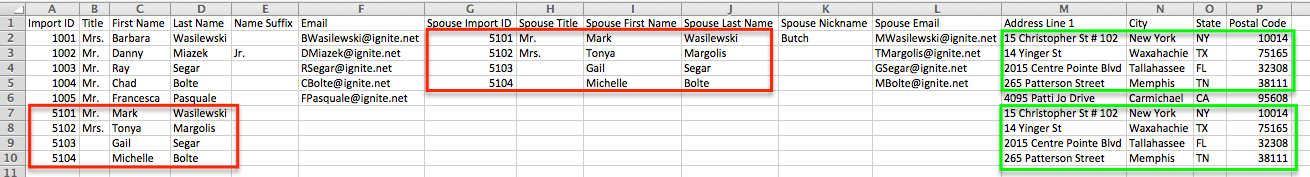Use Salsa CRM Advanced Import to add constituents and spouses at the same time. The process is the same as for an Import of New Constituent Information. The data must contain a Spouse Import ID and name, which must also be in its own row and it must contain the exact reciprocal Import ID reference to the primary Constituent. It is not necessary to copy Spouse Email or Spouse Phone to the new rows.
Spouse data points that may be imported:
- Spouse Import ID*
- Spouse Title
- Spouse First Name*
- Spouse Middle Name
- Spouse Last Name*
- Spouse Name Suffix
- Spouse Nickname
- Spouse Maiden Name
- Spouse Formal Salutation Override
- Spouse Informal Salutation Override
- Spouse Addressee Override
- Spouse List As Override
- Spouse Phone
- Spouse Phone Type
- Spouse Phone Usage
- Spouse Email
* required
In the case of this data file example, add new rows after Row 6 with the Spouse fields transposed into the regular Constituent columns.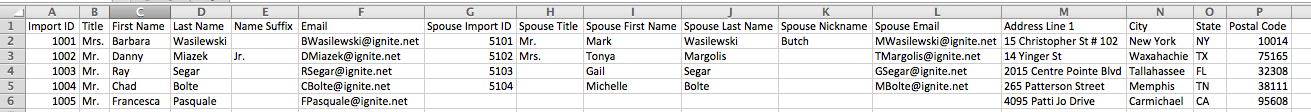
- Copy the spouse (represented by the Spouse columns) to their own rows.
- Copy the corresponding addresses to those rows.