Use Salsa CRM Advanced Import to add donations, with constituents as primary donors and spouses as co-donors at the same time.
The process is the same as for an Import New Constituent and Donation Information, with the following distinctions:
- The constituent and spouse must have already been imported into Salsa CRM previously.
- The data must contain a Spouse first name, last name, and spouse constituent number.
- When the data is processed, a pre-flight of the data will identify the presence of Spouse data in the file and add a field to the Import Options called Add Spouse as Co-Donor.
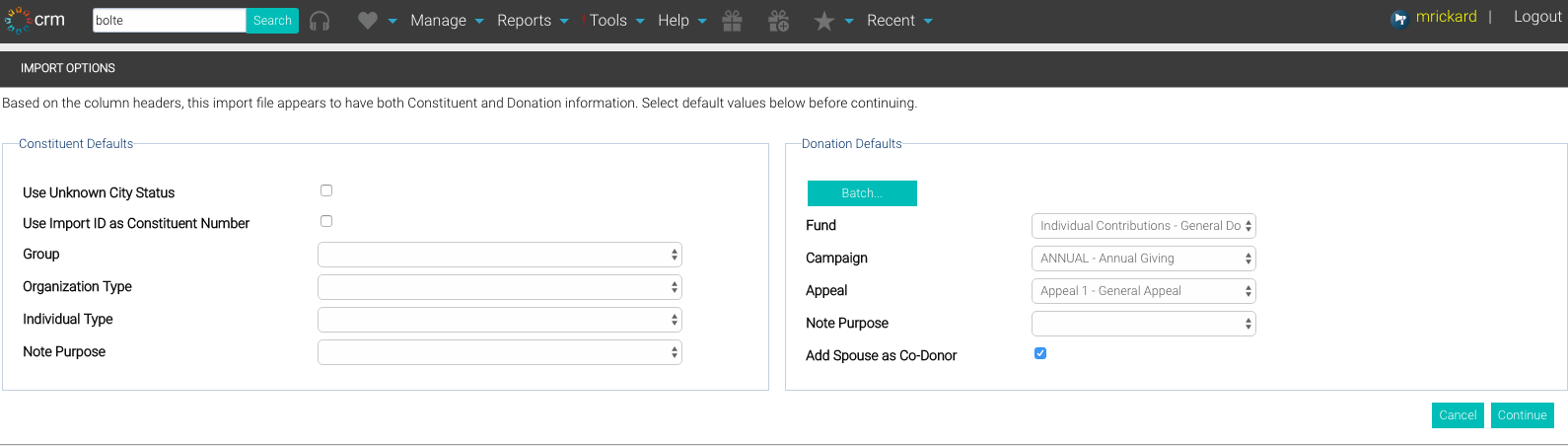
- Select the Add Spouse as Co-Donor checkbox.
- Select the Continue button. This adds the Spouse as Co-Donor on the imported Donation.
