In case you don't know much more about the constituent you're entering besides the name, the Quick Add option contains a limited data set to make data entry easy. This option is available from the Constituent Search screen.
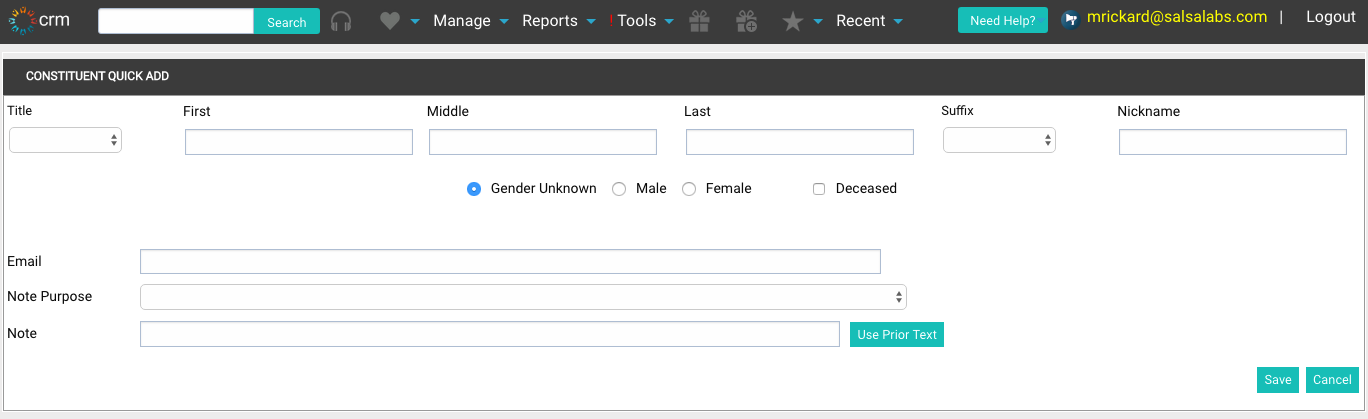
Only first and last names are required to be added to add a new Individual constituent record before it can be saved for the first time. To access the Quick Add screen...
- From the main Salsa CRM screen, choose Manage > Constituents.
- Click the Quick Add button.
Enter the following fields on the Quick Add screen...
- [Name] Title
- First [Name] (required)
- Middle [Name]
- Last [Name] (required)
- [Name] Suffix
- Nickname
- Gender
- Unknown
- Male
- Female
- Deceased—This field simply marks the constituent as passed away on a default date stored in the Tools > Options menu. You may not know when the person actually passed away.
- Note Purpose
- Note
