A supporter may contact you to cancel a recurring donation for your organization. This can only be done in your Salsa Engage account. Please follow the steps below to find the supporter record in your Engage account, identify the recurring donation and then cancel it.
- Once you log into Salsa Engage, click on the Supporters tab in the left sidebar
- Search for your Supporter's name or email address to bring them up in the results.
- When you find this supporter, click on their name to open up their supporter record.
- When the Supporter dashboard loads, click on the Supporter's Activity tab:
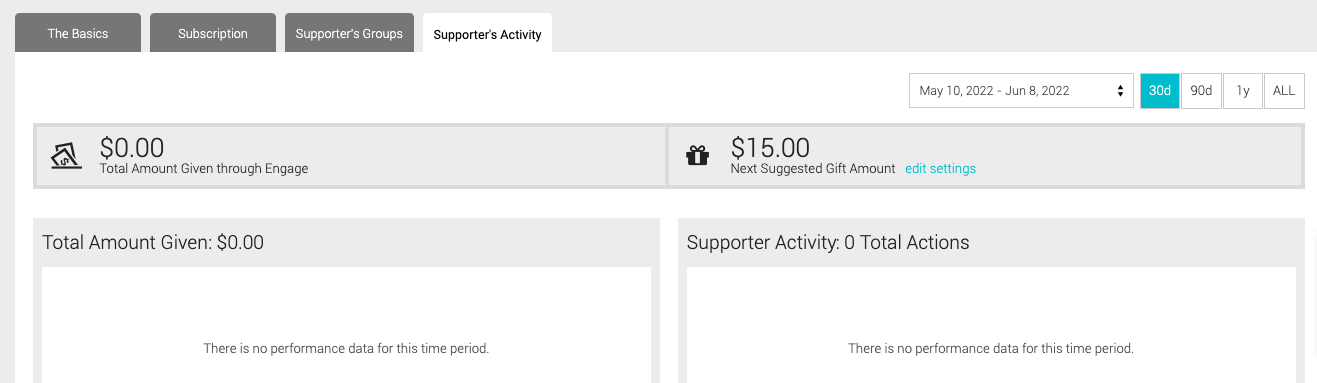
- On this page, scroll down and you will see 2 tabs; Activity and Transactions, click on Transactions
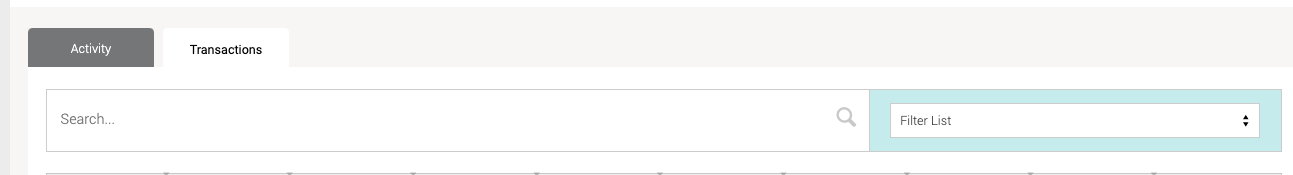
- On this section, you will see a list of the installments and any prior transactions this supporter has made. To review the recurring donation, click on the row with one of the installments
- When you do this, you will be taken into the recurring donation to see the history of when this started and other relevant details.
- To cancel the recurring donation, click the Cancel all future transactions button.
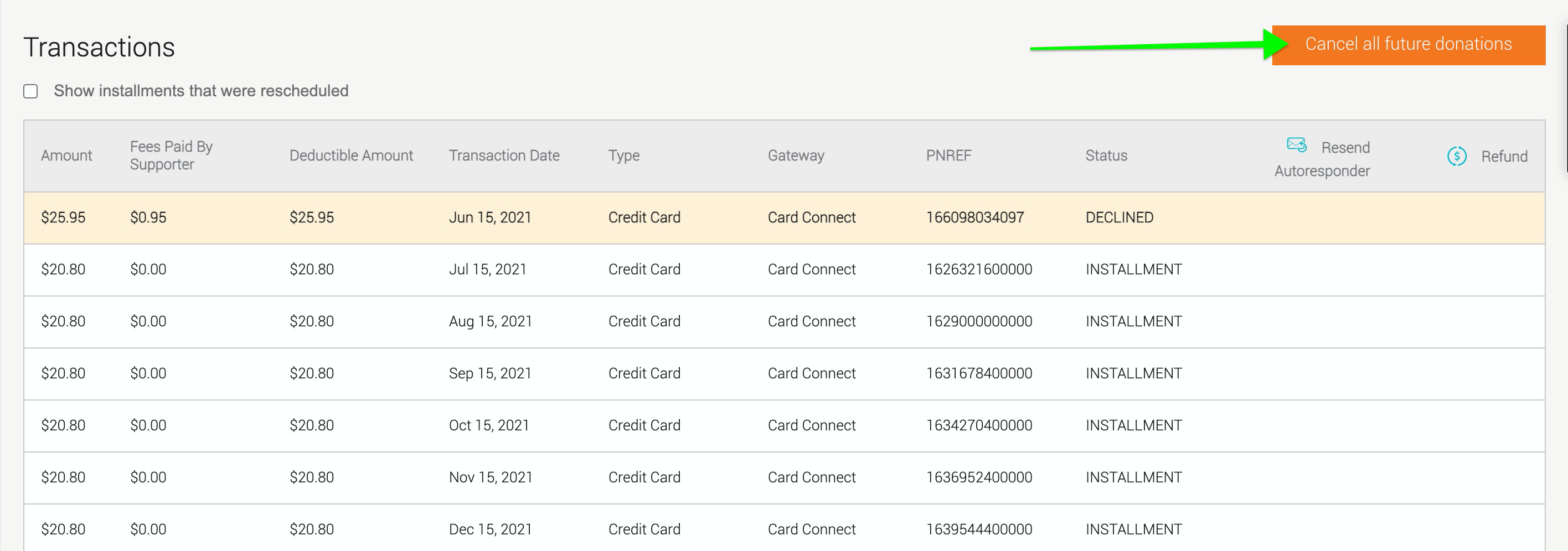
- The Cancel dialog box asks you to confirm you are sure about canceling all future transactions. Click OK.
