View, refund, reallocate (P2P only), export, and import financial transactions through the Transactions view.
To view a list of all of the transactions that your organization has collected, click the Transactions tab on the left-hand menu. The Transactions window will open. The focus will be on the Transactions tab, where you will find a list of all successful, failed, and refunded transactions. Use the search bar to limit your results if you are looking for a specific transaction.
Pro Tip: If you want to manually add a credit card donation, it has to be on the Fundraising live form or P2P form "Results" campaign admin page, not from the Transactions or Supporters screen.
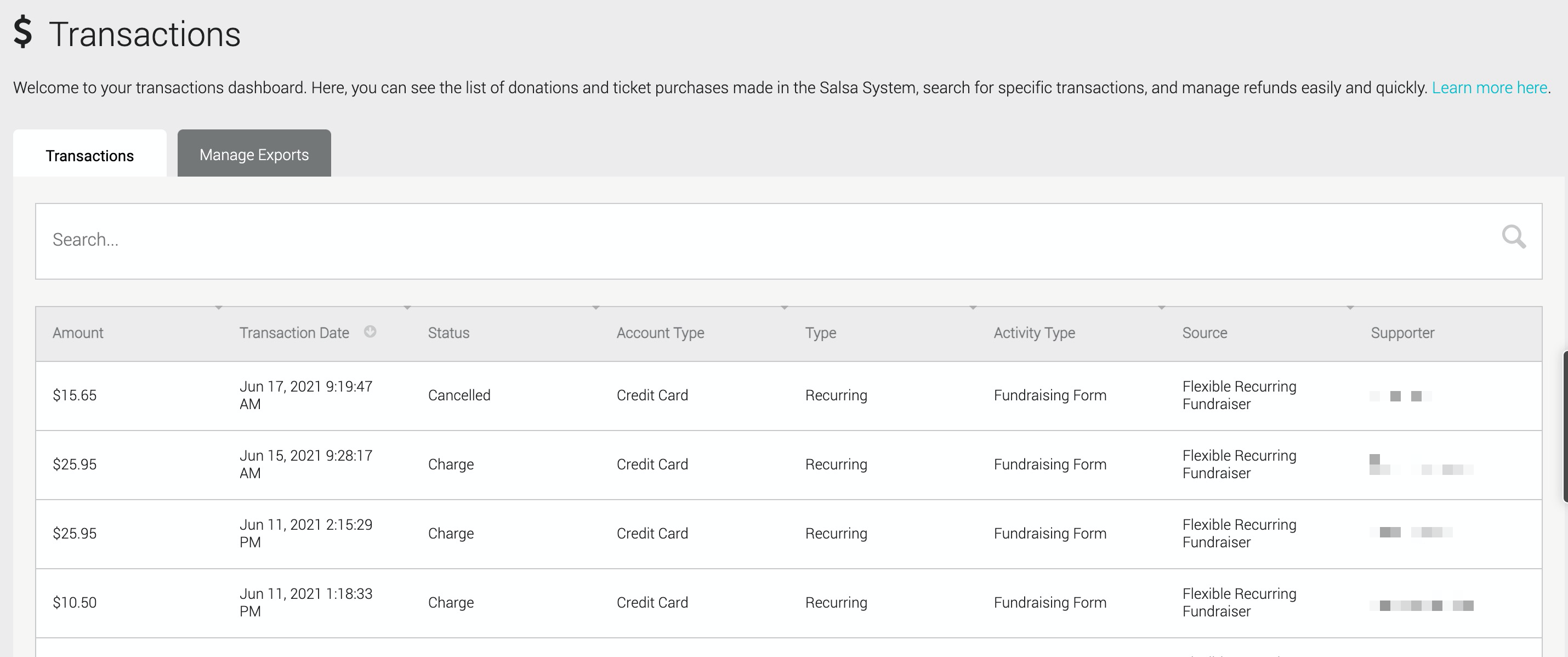
NOTE: The Amount defined for recurring donations cannot be edited. To change a recurring donation amount, check out this article.
