Set members and primary contacts of a household or organization. Heads of Household are set in the Relations node of the constituent record. By default, all constituents are heads of their own household until all constituent data is changed appropriately.
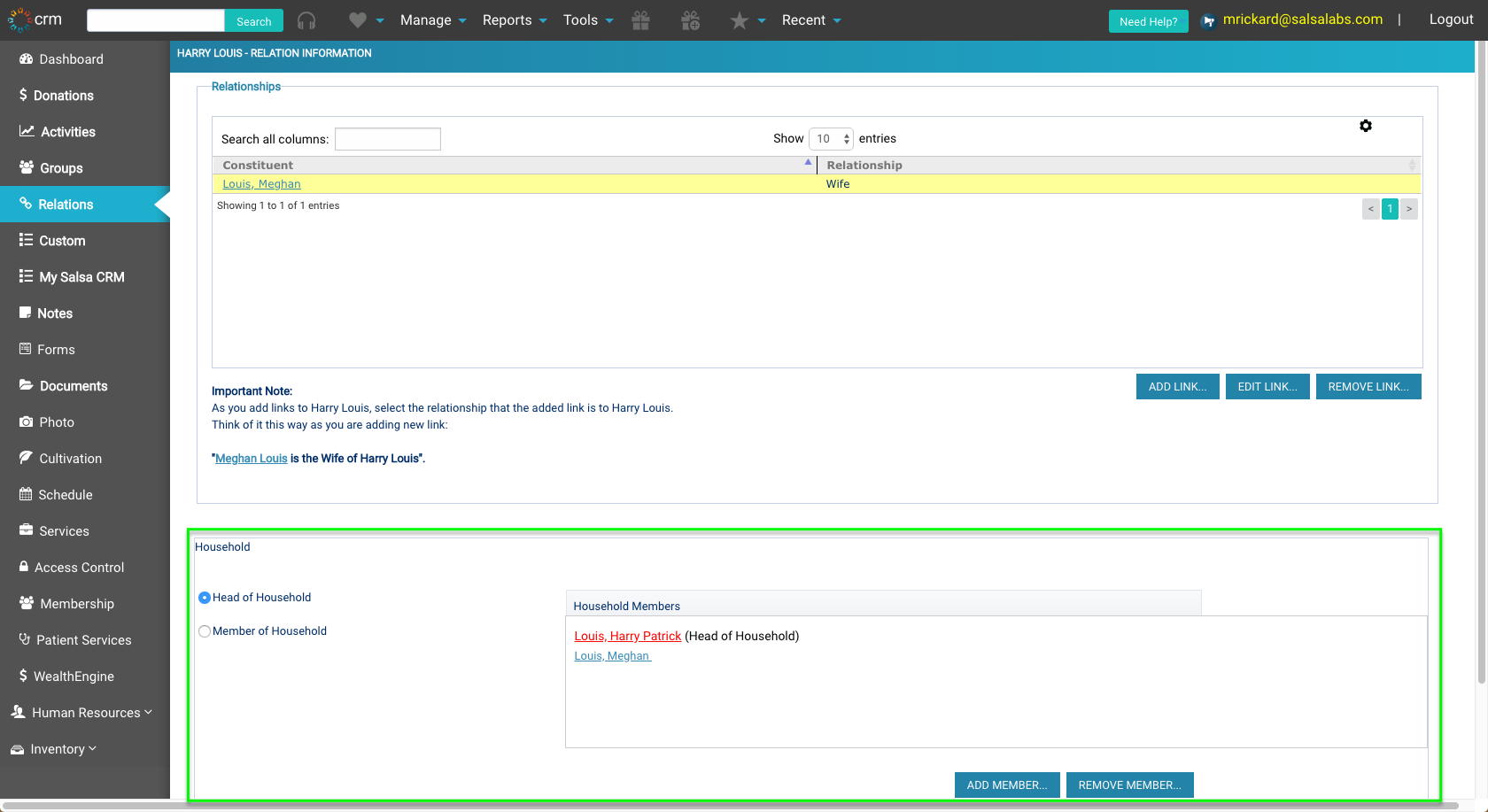
NOTE: Constituents may only be a member of ONE household. If you add a constituent to a household and they are already a part of a household, they will be added to the newly selected household and removed from the previously associated household.
Set Household Members
Set constituents as members of a Household from the constituent record Relations node:
- Open the constituent record that is Head of Household.
- Select the Relations node.
- In the Household section, make sure Head of Household is selected.
- Click the Add Member button. The Constituent Search screen opens.
- Search for the constituent you wish to add to the household.
- Click the name or double-click the row containing that constituent.
- Save any changes you make to this screen.
NOTE: A household members list is only available from the Head of Household’s constituent record. You are not able to view this list from the constituent record of a member of the household.
Set constituents as members of a household from their own constituent record:
- Open the constituent record that is to be a member of a household.
- Select the Relations node.
- In the Household section, click the Member of Household radio button.
- Click either the Head of Household is... button or use the Smart Search field to select the corresponding Head of Household. When searching for Head of Household, the Constituent Search window will populate with relationships on this constituent record.
- Once you have selected the Head of Household, the constituent name will appear to the right of the Head of Household button. Save your work.
Remove Household Members
Remove constituents as members of a household:
- Open the constituent record that is Head of Household.
- Select the Relations node.
- In the Household section, make sure Head of Household is selected.
- Click the Remove Member button.
- Select the members you wish to remove from this household. You may select any number of constituents on that screen by clicking the checkbox associated with that constituent.
- Click OK.
NOTE: The Head of Household is not able to be removed from his or her own household.
A constituent-type Advanced Query provides Head of Household output fields and additional aggregate fields for reporting.
