When text-to-initiate programs have run their course, you can deactivate your program and release the keyword you have been using for someone else to use. This removes the keyword from your billing at the end of the billing cycle. To deactivate a program...
- Click the Text menu on the left. You will be taken to the Text-to-Initiate tab by default.
- Click once on the name of the program you wish to deactivate.
- In the top right corner, the Text-to-Initiate Status should be active. Click on the word Active, in blue, and select Make this Text-to-Initiate Inactive. The status will immediately switch to Inactive.
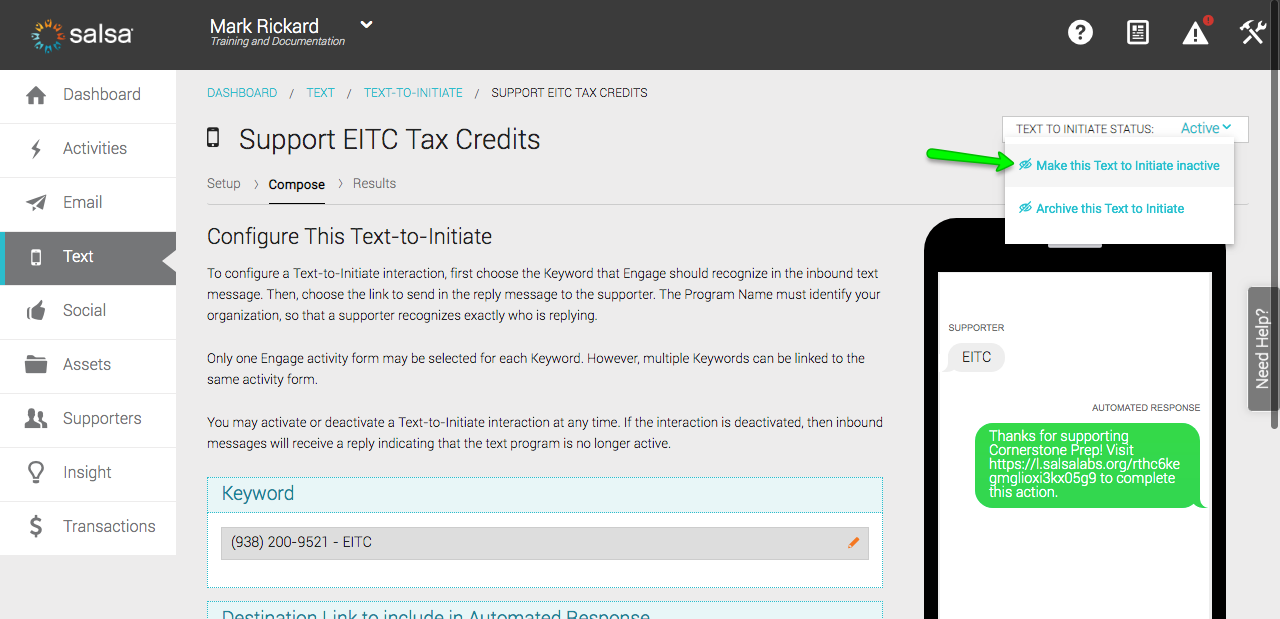
- Release your keyword, if you need to.
