Releasing a keyword no longer reserves that keyword for your organization's use, and it may be reserved by another organization.
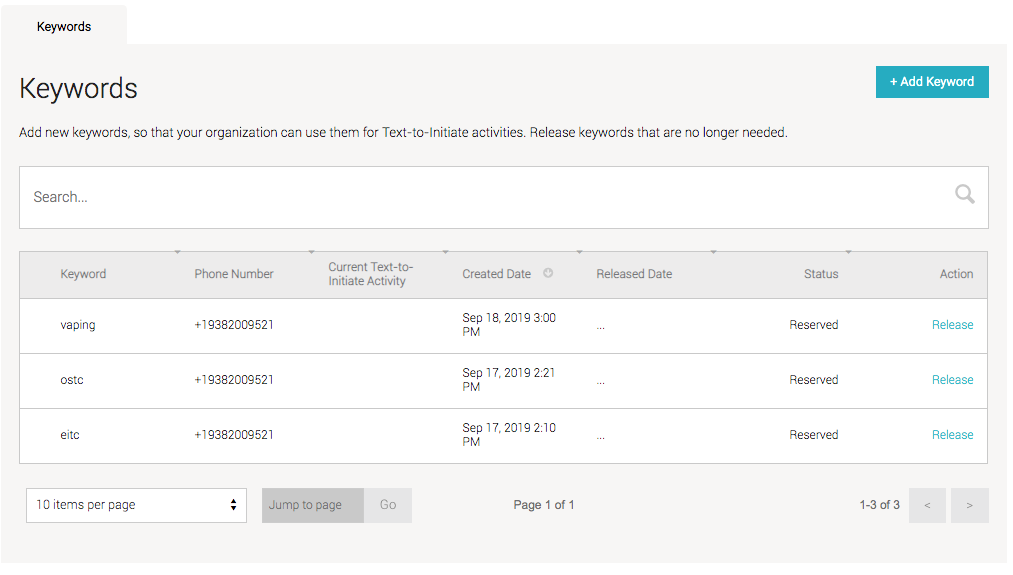
To release a keyword...
- Click the Text menu on the left. You will be taken to the Text-to-Initiate tab by default.
- Click the Administration tab.
- Under the Keywords tab, you will see a list of your currently reserved keywords in a table. The last column to the right is the Release column. Click the Release link in the same row as the keyword you want to release.
- Releasing a keyword will mean that it is no longer reserved for your organization's use, and it may be reserved by another organization. Are you sure you want to release this keyword? Confirm by clicking OK or click Cancel to back out of releasing that keyword.
- Once you have released the keyword...
- The keyword is considered released because it is no longer associated with the org, any phone numbers, or any programs.
- The program is archived because its keyword has been released.
- The expected SMS response is "Sorry! We're unable to process that keyword..."
