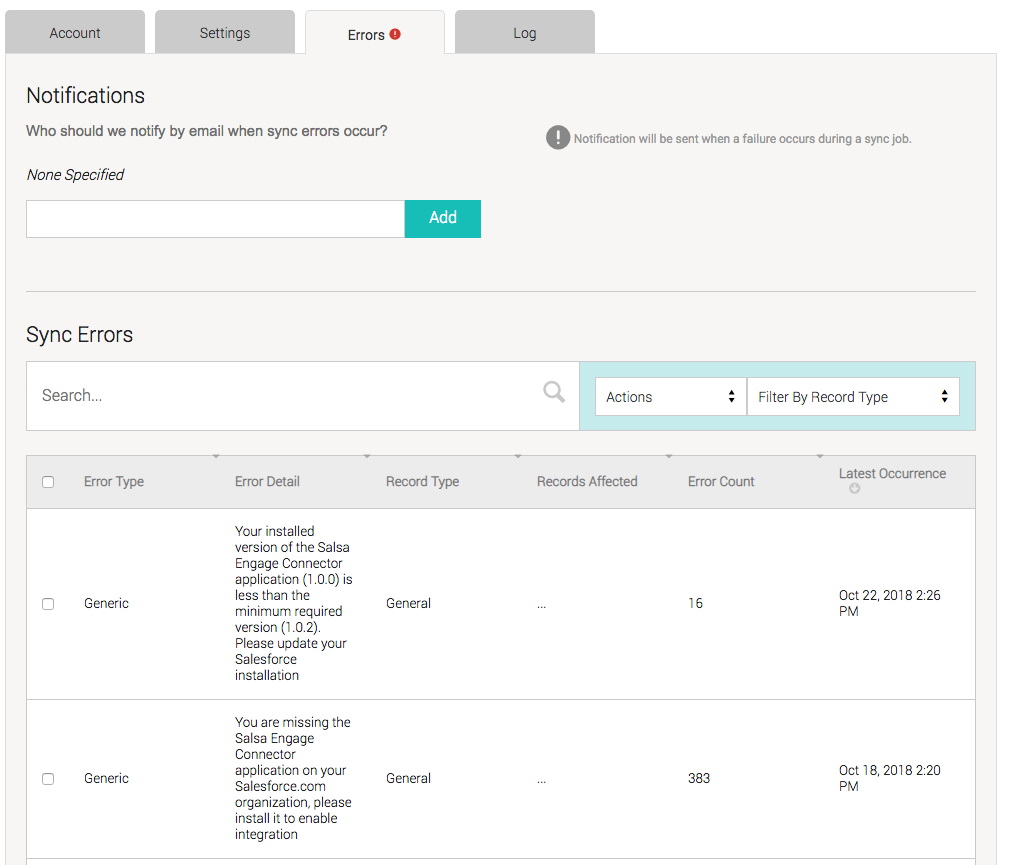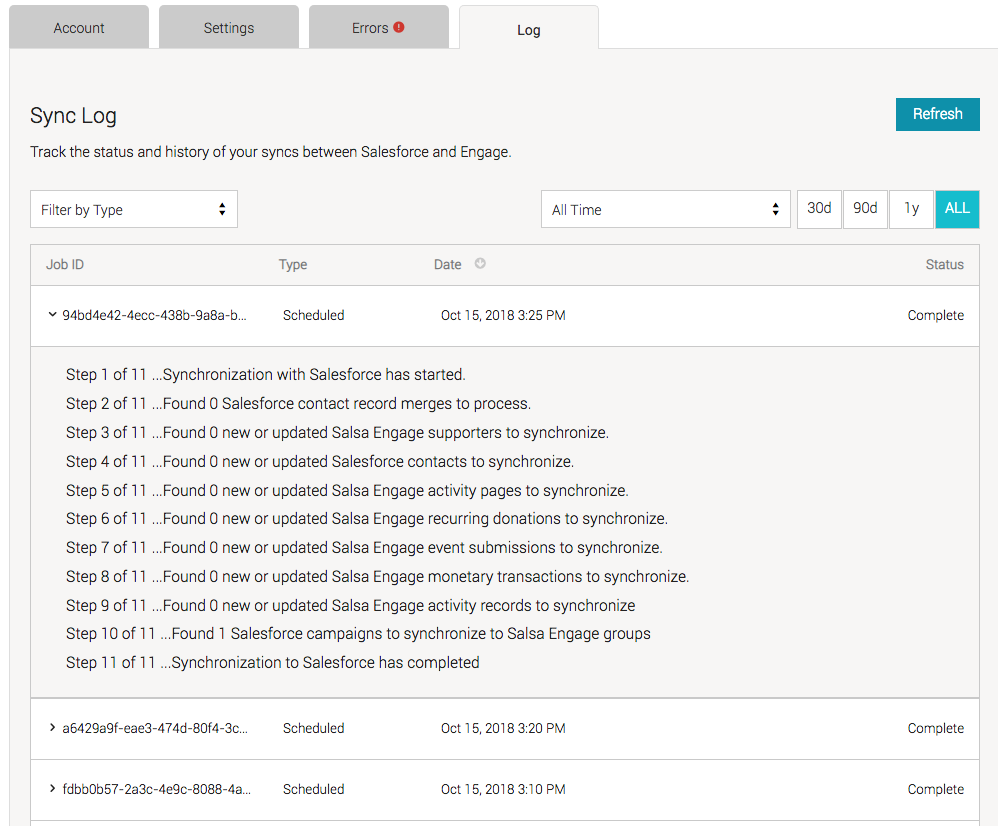Salsa Labs has developed an API integration between Salsa Engage and Salesforce to provide a best-in-class integration for clients who want to sync Engage's email marketing and online engagement with their Salesforce CRM database.
Salsa Engage syncs supporters, activity, and engagement data with Salesforce. Salesforce in turn syncs updates made to contacts and other mapped data with Engage. A bidirectional approach allows relevant marketing engagement data to flow into the CRM while providing for easy segmentation and automation to Engage.
In Salesforce you'll install a small application that loads the required objects, triggers, and custom fields that the integration will expect. Most of the configuration, however, takes place in Engage.
Synchronization between Engage and Salesforce always runs in the following sequence:
- Engage > Salesforce
- Salesforce > Engage
This keeps data flowing between Salesforce and Engage. The timing of the integration is configurable in Engage.
How to Use This Documentation
Feel free to use the documentation as needed. Depending on your role, you may find some documents more important than others. If you are the one integrating Engage and Salesforce, you should have a comprehensive understanding of the integration, so you’ll want to read all of the documentation.
- Setting Up The Integration—This document is useful for the Salesforce and Engage subject matter experts and who will be setting up as well as maintaining the integration. This document...
- Describes the Salesforce versions compatible with the integration.
- Recommends how Engage admins initially set up the link between your Salesforce and Engage databases.
- Establishes the user permissions necessary to access the connected Salesforce account.
- Describes how Engage admins can install the custom Salesforce app installation that facilitates the integration.
- Defines certain automated and default aspects of the sync like contact owners, record types, potential duplicate contact matching rules, data mapping, and Salesforce contact exclusion processes.
- List of Data Objects That Sync—This document defines the standard and custom data that the integration syncs between the two systems, categorized by the data object type. You'll want to know this if you are the Salesforce or Engage data manager responsible for data mapping and integrity.
- Field Mapping Options—This document describes how the integration links data between Salesforce Contacts and Engage Supporters for the initial sync and for all subsequent syncs. You'll want to know this if you are a data manager who wants to configure and maintain different rules for how data is handled between the initial and subsequent syncs.
- Syncing Supporters and Contacts—This information is useful if you are a data manager who needs to understand the processes the integration uses to sync Contact data to and from Salesforce and how to quickly find their information. This document...
- Describes managing when and how the integration creates new Engage supporters or Salesforce contacts or matches with existing contacts.
- Describes whether to override other Duplicate Rules in Salesforce.
- Discusses processes for Salesforce admins to manage Salsa Engage New Supporter Queue entries, deletions, and contact merges.
- Provides tips on how to locate synchronized records in Engage and Salesforce.
- Synchronizing Donations and Opportunities—If you are a data manager responsible for understanding the processes the integration uses to sync donation and event monetary transactions to Salesforce, you'll find this document of particular interest. This document...
- Describes when and how the integration syncs one-time or recurring Engage donation data to Salesforce Opportunity objects.
- Describes how Ticketed Event or Peer-to-Peer registrations, donations, tickets, and purchasers link to the Salesforce Opportunities and Contacts.
- Synchronizing Activities to Campaigns—This document describes when and how the integration syncs fundraising and advocacy activities created in Engage to Campaigns in Salesforce. Data managers who are responsible for understanding the processes the integration uses to sync fundraising and advocacy details to Salesforce will find this document particularly useful.
- Adjusting The Synchronization—This document describes how Engage admins can adjust the frequency of integration calls to Salesforce. This document is important for data managers to understand how much information is syncing to and from Salesforce and how it relates to the API call limits and subsequent data fees relating to the Salesforce interface.
- Troubleshooting Synchronization Errors—This document defines how the integration logs sync activity and tracks errors in the integration sync. If you are the data manager responsible for ensuring that data is transferred without issues and available in a timely fashion, this topic is of particular importance.
Integration Workflow
The following workflow diagrams illustrate the integration process for various data moving from Engage to Salesforce and vice versa:
- Beige boxes indicate the Engage data.
- Blue boxes indicate the Salesforce data.
- Grey boxes indicate Salesforce Custom Object data.
- Arrows indicate the direction of information flow from one application to the other through the integration.
Supporters to Contacts
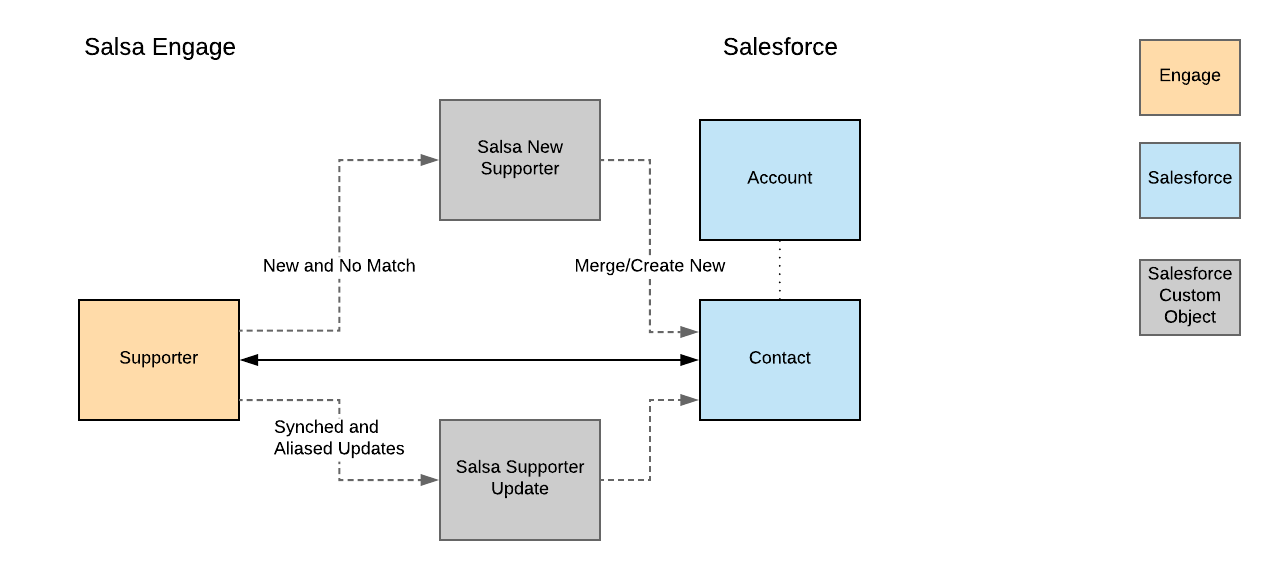
One-Time Engage Donations to Salesforce Campaigns, Contacts, and Opportunities
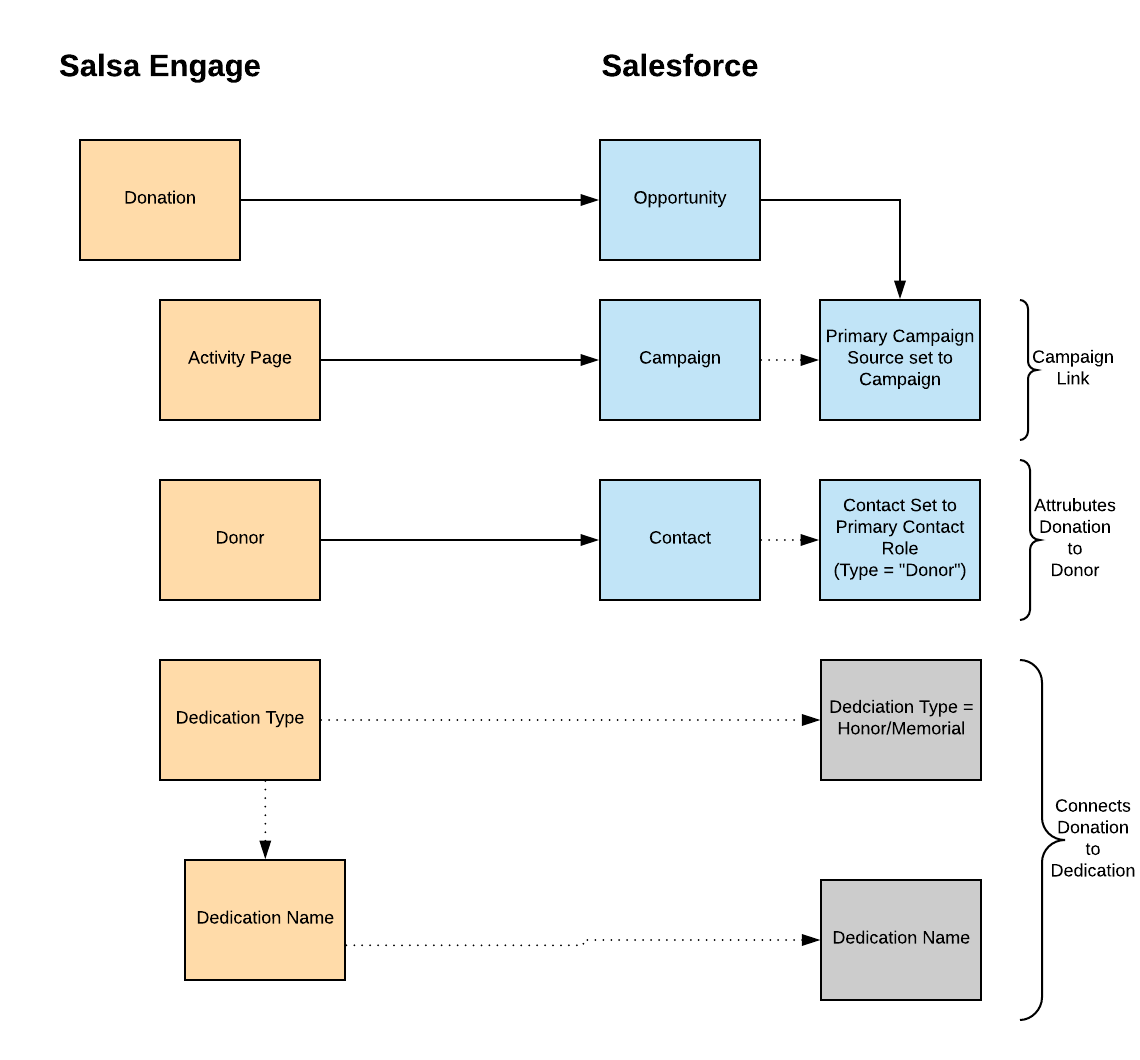
Engage Recurring Donations to Salesforce Campaigns, Contacts, and Opportunities
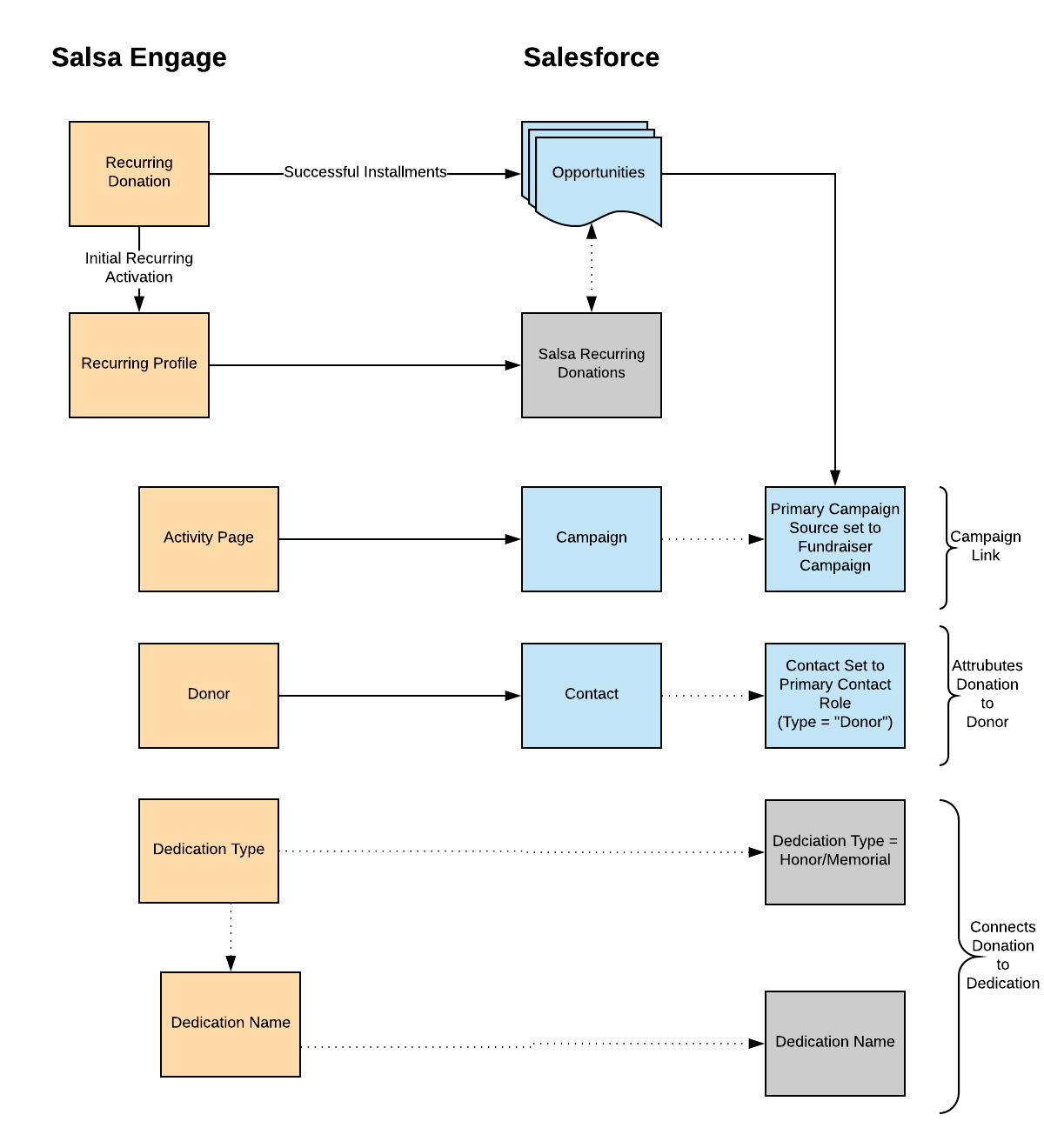
Engage Advocacy Actions to Salesforce Contacts and Campaigns
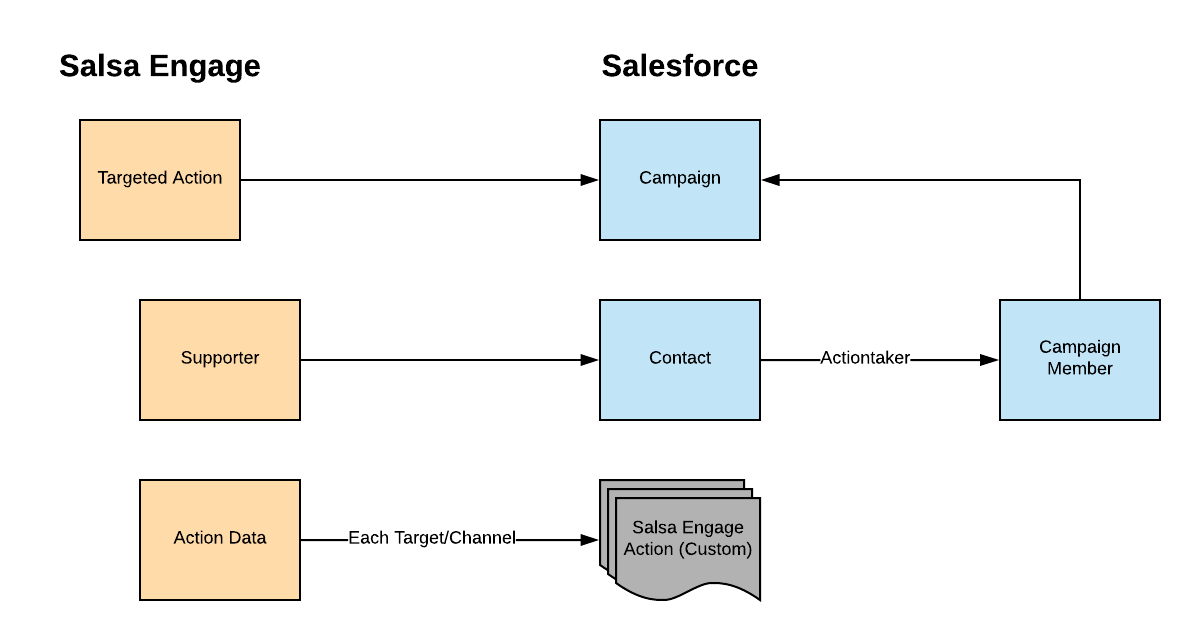
Engage Event / Peer-to-Peer Fundraising to Campaigns, Contacts, and Opportunities
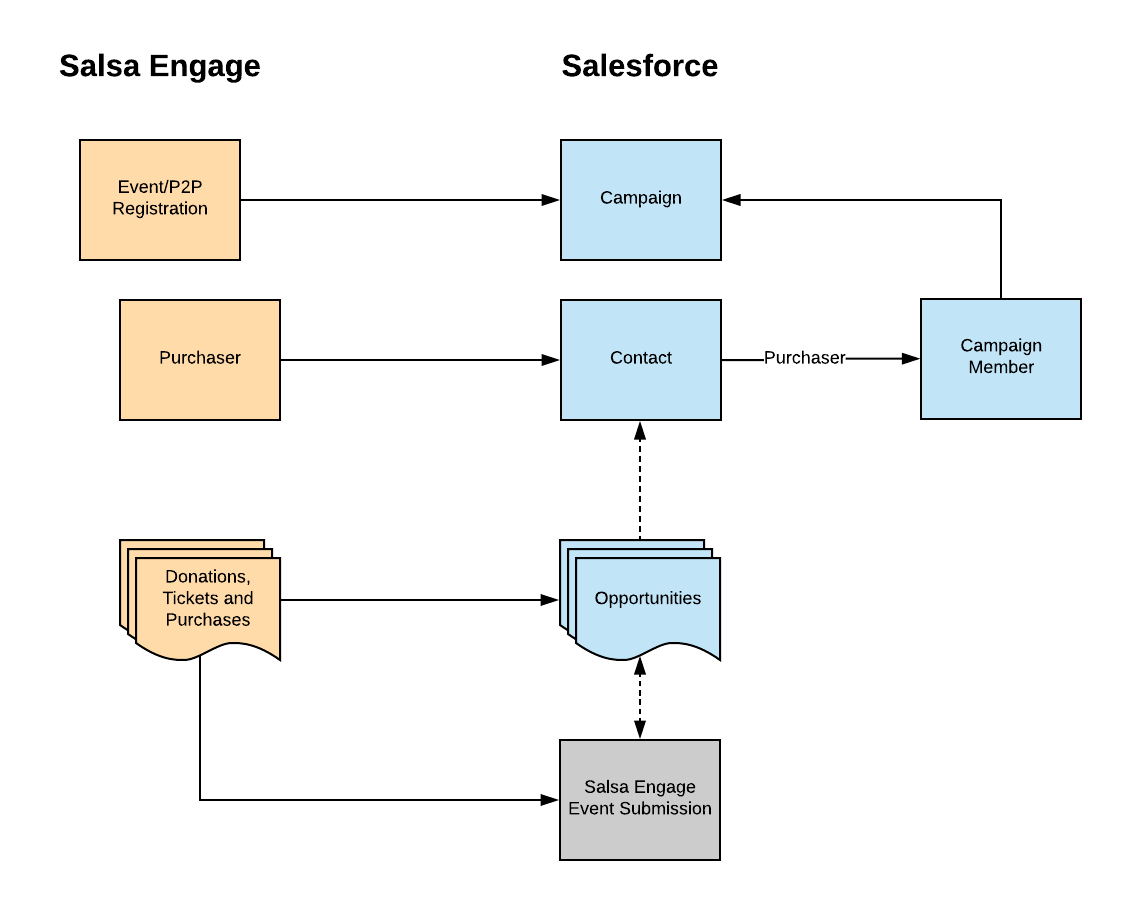
Integration Features
Salsa's integration contains a number of flexible, configurable options to assist the data transfer:
- Field mapping creates a link between Salsa Engage supporter and donation data and Salesforce contacts and Opportunities, controlled by initial and ongoing data synchronization rule sets.

- Identify the optimal automatic sync frequency schedule.
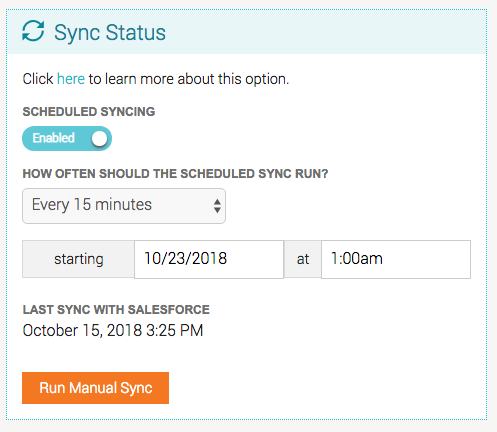
- Create new Salesforce contacts or potentially match with existing Salesforce contacts from new Engage supporters.

Using Engage as Your Online Marketing Platform with Salesforce
When you integrate Salesforce and Salsa Engage, Salesforce is the CRM of record, and Salsa Engage provides an efficient all-in-one solution for email, online advocacy, and online fundraising. This reduces complexity and replaces various individual tools such as Classy, MailChimp, etc. Data from these online Engage activities sync to Salesforce.
What Salesforce Versions are Supported
The integration works with all of Salesforce’s standard versions and the Nonprofit Success Pack. Again, Salesforce will be the database of record; our objective is to work with existing Salesforce and Nonprofit Success Pack data modeling and functionality—enabling users to easily use built-in Salesforce tools.
What Syncs and How Often Does it Sync
The integration links Engage data points to Salesforce data points through a field mapping interface. The integration queues up a sync to be run at a scheduled time controlled by Salsa Engage settings. Standard Salesforce data fields like Contact demographics, Opportunities, and Campaigns are logically mapped to Engage supporter data points. Custom data points, such as Engage Advocacy and Email Marketing tools, are mapped to custom Salesforce data objects.
Since Salesforce limits the number of API calls that are allowed in a rolling 24-hour period, we provide statistics in a convenient dashboard, on the configuration page, that tracks the number of API calls that have been made. The count is an aggregate total of the connected Salesforce accounts total limit.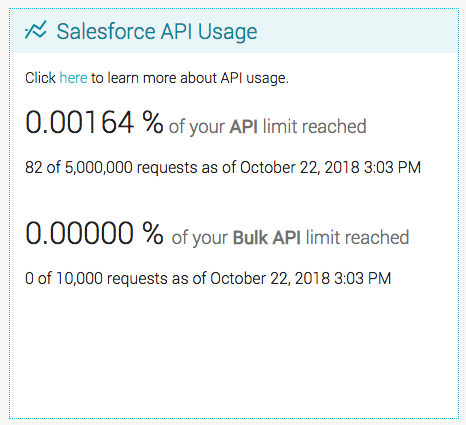
Robust Logging and Error Troubleshooting Tools
Engage contains comprehensive sync logging reporting and sync error troubleshooting tools designed to easily determine why supporters don't sync to Salesforce contacts. Detailed error codes define how to resolve those situations easily and effectively.