This scheduled report list shows all built-in reports that are to be emailed. Users who have permission to view built-in reports will see those reports in this list. Users who do not have permission to view built-in reports will not see them on this list.
To access the Scheduled Reports List...
- Find this list on the CRM Toolbar under Reports > Built-in Reports.
- Click the Schedule Reports tab at the top of the screen.
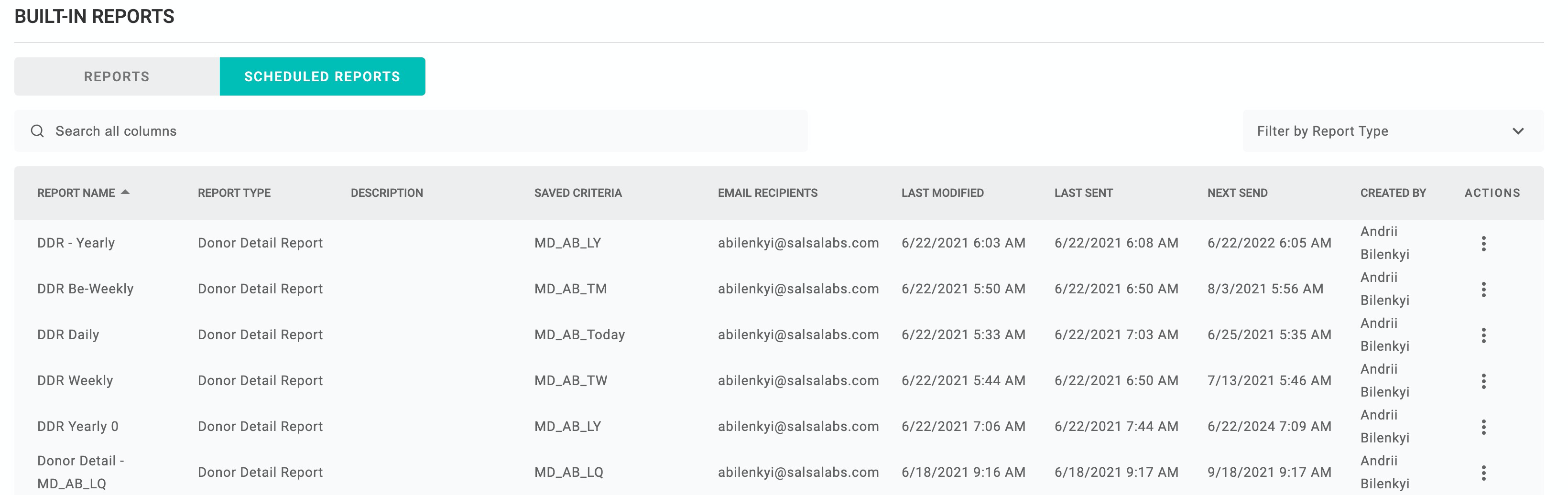
You can filter, search, and edit scheduled report configurations. Use the Search Criteria field just under the Schedule Reports tab to search by Report Name or Email Recipients. Filter by Report Type to the right of the search field.
NOTE: Editing the Built-in Report Saved Criteria is independent of any Scheduled Report. You can change the conditions of the report without having to alter the report schedule, and you can alter the schedule without having to change the report criteria.
The list includes the following information about your scheduled reports:
- Report Name
- Report Type
- Description
- Saved Criteria
- Email Recipients
- Last Modified
- Last Sent
- Next Send
- Created By
- Actions
- Edit—Edit any of the conditions of the scheduled report, such as removing a recipient from the Email Recipients list or change the day of the month that a report sends to its recipients.
- Delete
- History—This reflects any previous changes made to the scheduled report configuration.
