Once a form has been created you can open that form within a constituent's record, enter data, and save that instance of the form to that constituent's record. This saved form can be opened for review or editing at any time. Multiple instances of the same form may be saved within a constituent's record.
- Open the desired constituent record. See the Searching for a Constituent Record section for instructions.
- Choose the Forms node from the Explorer panel
- Select the Add button.
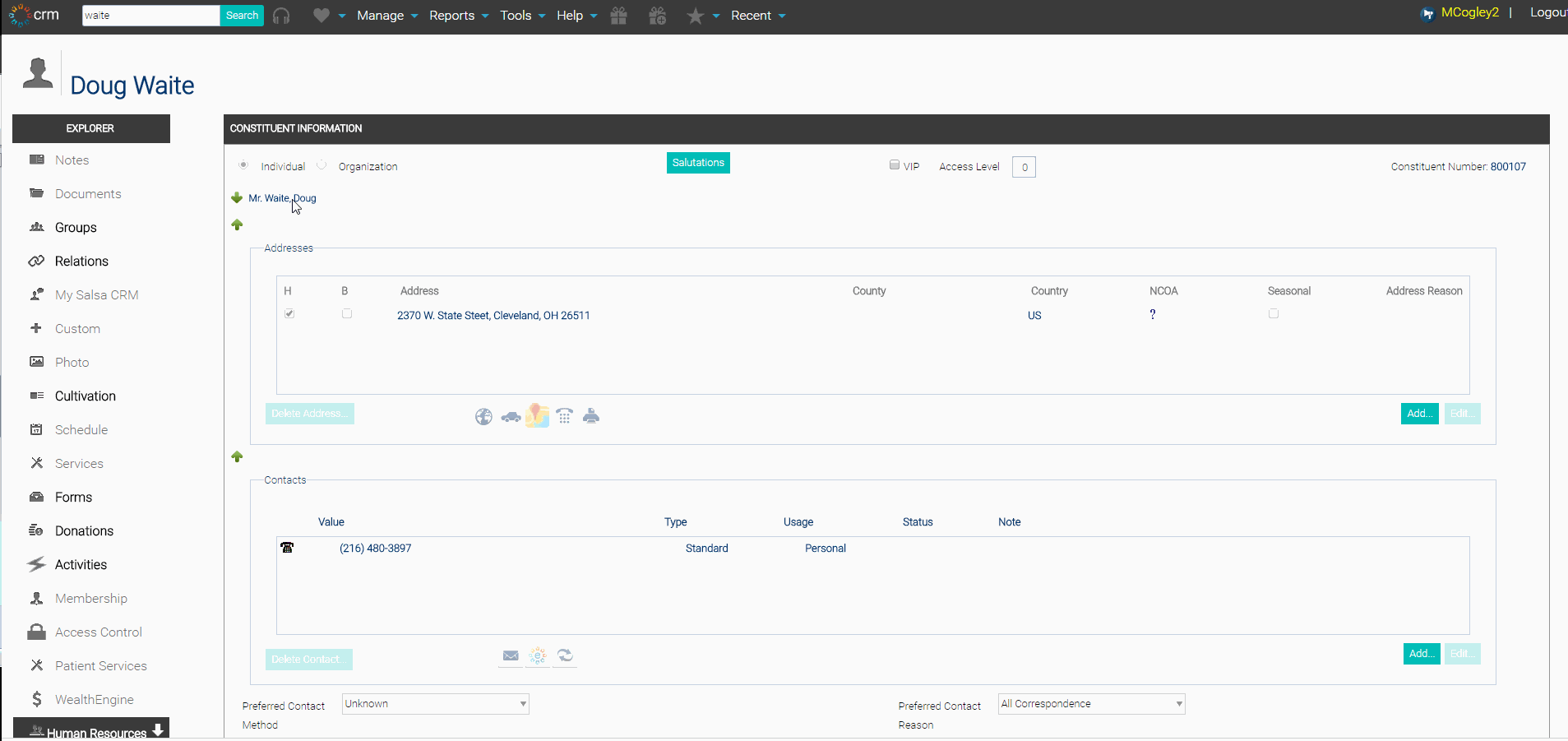
- The Form Search window opens. Enter the known parameters in the appropriate boxes. You may use the * wild card character if you wish to search by the Form Name but do not know the entire name. Example: rhino*
- Choose the Search button to display the list of forms that match your filter parameters.
- Select the desired form from the list and then choose the Select This will open the selected form. You may also double-click on the form you want to open.
- Select the Auto-Fill button to check to see if any of the information can be automatically filled in. Enter the remaining information.
- Choose the Save button to save the information that you entered.