Prior to creating a form you will need to create at least one Form Category and Form Subcategory.
- From the main Salsa CRM menu choose Tools, Forms, and then Configuration.
- Select the Add button under either the Form Category panel or the Form Subcategory
- Type a new Form Category, select OK. If there is a Form Subcategory, click the Add button under Form Subcategory and enter the subcategory name
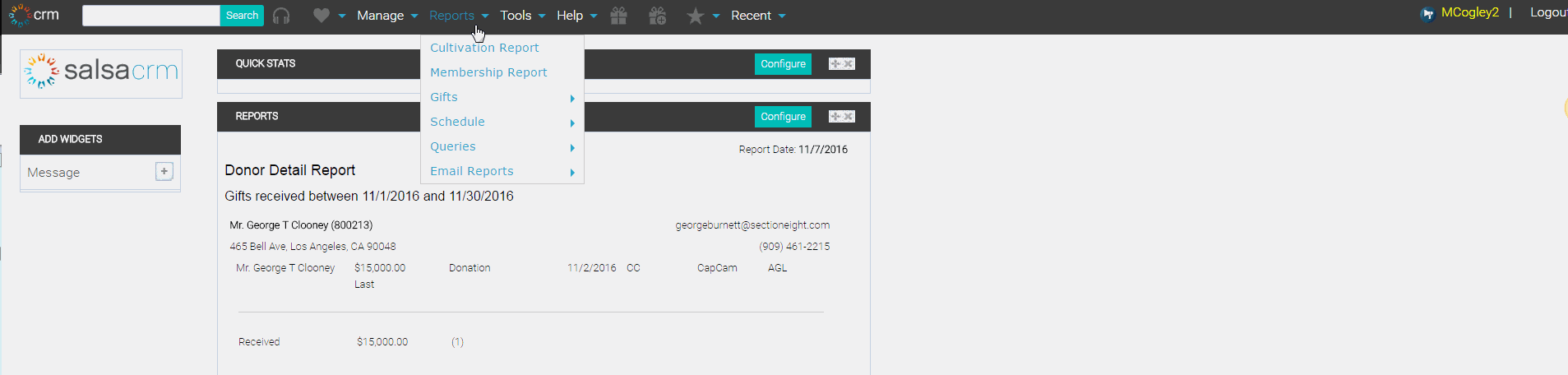 .
. - To edit an existing Form Category, select the desired item from the appropriate list and select the Edit Type the updated text, select OK.
- To Delete an existing Form Category or Subcategory, select the desired item from the appropriate list and select the Delete An information box opens to warn you that you are PERMANENTLY DELETING this Form Category from all Constituent records to which it has been assigned. If you wish to proceed, select OK, otherwise select Cancel to cancel the deletion.