If you need to create a new version of an existing form or a form similar to an existing form, Salsa CRM enables you to copy and modify forms. There is no need to recreate the form from scratch.
- Click Tools > Forms > Form Manager.
- In the Form Manager highlight the form you wish to copy and select the Copy button.
- The Form Designer window opens. Notice the Form Details frame displays Copy of [Form Name].
- Select the Details button. The Form Details window opens.
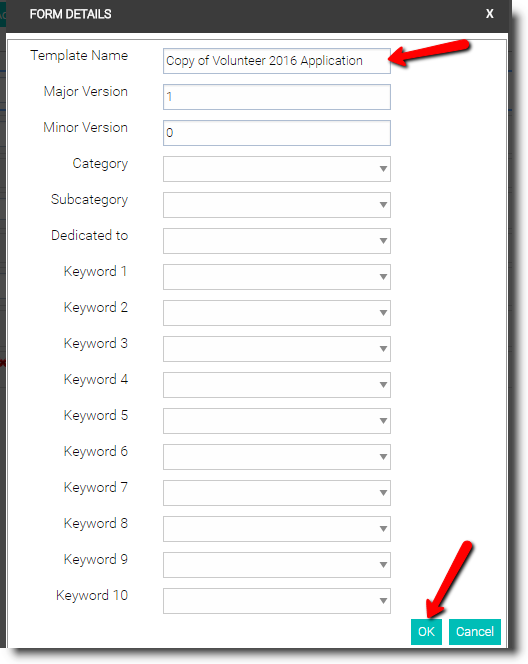
- In the Template Name tex tbox, replace the Copy of [Form Name] with the new form name.
- Click OK to accept the changes and close the window.
Edit the Form and/or Edit Items in the Form
See Edit Existing Forms for detailed directions.